SAP RETAIL 根据Allocation Rule去创建分配表
1,执行事务代码WA21创建好了如下的allocation rule 1。
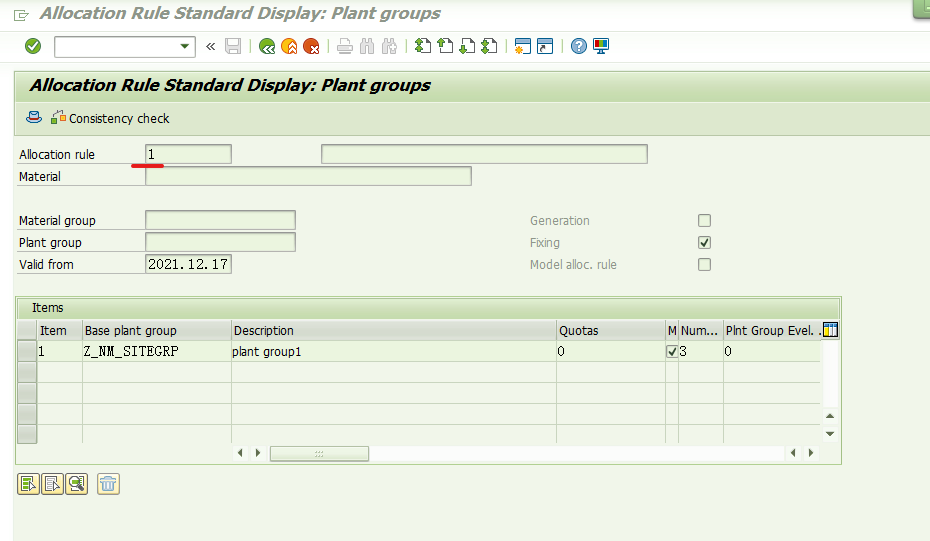
三个门店采购同一个商品时候的数量分配比例关系是5:2:3,如下图示:
![图片[1]-SAP RETAIL 根据Allocation Rule去创建分配表-牛翰网](https://niuimg.niucores.com/wp-content/uploads/2024/08/6546820221818089750.png)
2,执行事务代码WA01 创建分配表,使用这个allocation rule。
![图片[2]-SAP RETAIL 根据Allocation Rule去创建分配表-牛翰网](https://niuimg.niucores.com/wp-content/uploads/2024/08/4954799381153268907.png)
系统报错:please enter either a plant group or an allocation rule. 这说明,Plant group和allocation Rule只能2选1。
将字段Plant group值清空,同时清空Allocation Strategy, 只保留allocation rule, 不再报错,如下图:
![图片[3]-SAP RETAIL 根据Allocation Rule去创建分配表-牛翰网](https://niuimg.niucores.com/wp-content/uploads/2024/08/6880409755777244898.png)
选中这一行,
![图片[4]-SAP RETAIL 根据Allocation Rule去创建分配表-牛翰网](https://niuimg.niucores.com/wp-content/uploads/2024/08/7805272339622380950.png)
点击按钮
![图片[5]-SAP RETAIL 根据Allocation Rule去创建分配表-牛翰网](https://niuimg.niucores.com/wp-content/uploads/2024/08/7963086912937147550.png)
,去看每个门店具体的数据,
![图片[6]-SAP RETAIL 根据Allocation Rule去创建分配表-牛翰网](https://niuimg.niucores.com/wp-content/uploads/2024/08/3581405062464735587.png)
系统自动按照Allocation rule里的比例(5:2:3),给各个门店分配好了需要采购的商品555的数量,如上图。
保存,
![图片[7]-SAP RETAIL 根据Allocation Rule去创建分配表-牛翰网](https://niuimg.niucores.com/wp-content/uploads/2024/08/3965303478373572333.png)
分配表16被创建。
![图片[8]-SAP RETAIL 根据Allocation Rule去创建分配表-牛翰网](https://niuimg.niucores.com/wp-content/uploads/2024/08/5665061275785206826.png)
3, 执行事务代码WA08去基于该分配表创建采购订单。
![图片[9]-SAP RETAIL 根据Allocation Rule去创建分配表-牛翰网](https://niuimg.niucores.com/wp-content/uploads/2024/08/8359212958892653343.png)
后续不再赘述。
-完-
写于2021-12-16.
© 版权声明
本站所有资源来自于网络,仅供学习与参考,请勿用于商业用途,否则产生的一切后果将由您(转载者)自己承担!
如有侵犯您的版权,请及时联系3500663466#qq.com(#换@),我们将第一时间删除本站数据。
如有侵犯您的版权,请及时联系3500663466#qq.com(#换@),我们将第一时间删除本站数据。
THE END
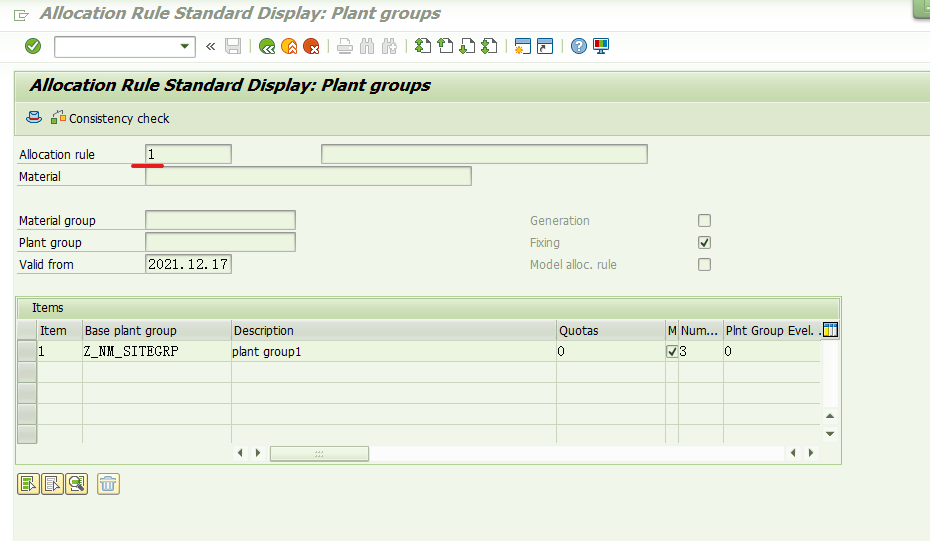


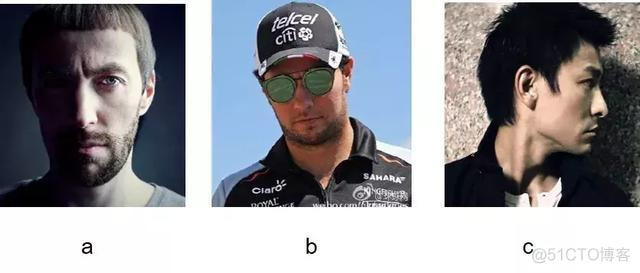





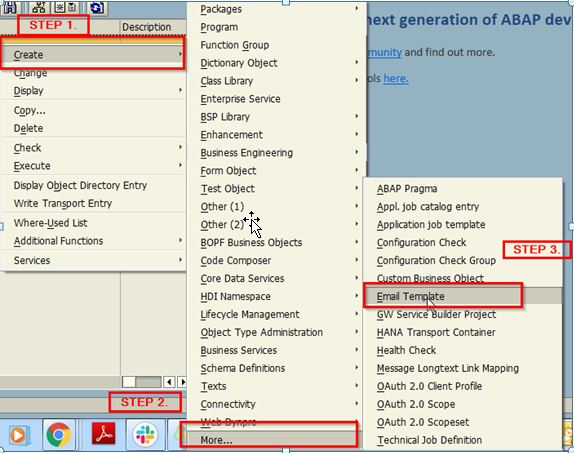


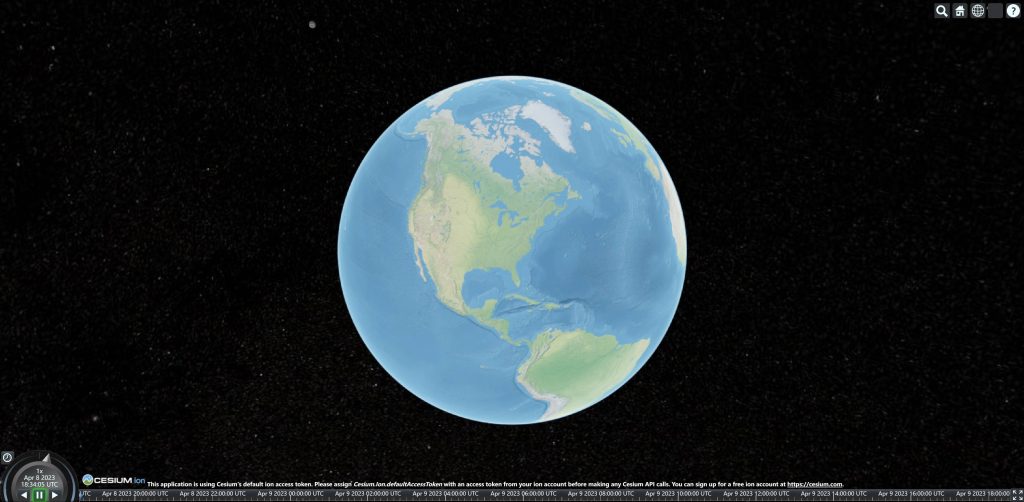
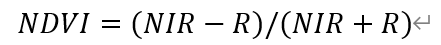
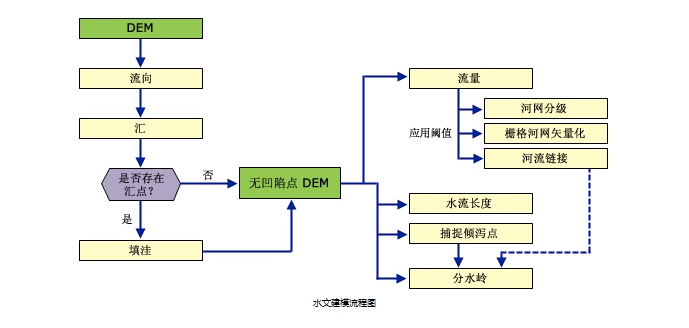




暂无评论内容