在现代应用开发中,第三方登录是常见的功能,可以降低用户登录的门槛,所以我给我的我的网站集成 github、gitee 登录教程,今天来看看如何在.net core 中集成 ,代码比较简单,以此记录一下。
Github登录
配置 GitHub 认证
在 GitHub 上创建一个 应用,获取 Client ID 和 Client Secret。只需要在gitub的开发设置里面申请就好了,我觉得有的网站(包括gitee)第三方登录申请比较友好,直接注册,并且支持loaclhost的调试,大大的降低了难度。

页面配置按钮
页面配置按钮,点击登录图标跳转到https://gitee.com/oauth/authorize,这个地址是固定的
代码如下
window.location.href = "https://github.com/login/oauth/authorize?client_id=" + appId;
其中appId是你申请的clientId
跳转之后,会自动跳到你的回调页面然后携带一个code,然后你拿到这个code就可以
获取accessToken了
请求AccessToken
请求后台接口,把code传过去
const loading = loadService.openFullLoading('登录认证中...');
let code = route.query.code;
let loginType = route.query.openLoginType;
let params = {
code: code,
loginType: loginType
}
openLoginApi(params).then(res => {
window.location.href = import.meta.env.VITE_WEB_UI;
loadService.closeFullLoading(loading);
})
请求accessToken的接口是https://github.com/login/oauth/access_token
代码如下
private async Task<string> GetAccessToken(string authorizationCode, string clientId, string clientSecret)
{
if (string.IsNullOrEmpty(authorizationCode))
throw new AuthException("github认证登录失败:authorizationCode为空");
string apiUrl = $"https://github.com/login/oauth/access_token?client_id={clientId}&client_secret={clientSecret}&code={authorizationCode}";
HttpClient httpClient = new HttpClient();
httpClient.DefaultRequestHeaders.Add("Accept", "application/json");
string response = await httpClient.GetStringAsync(apiUrl);
dynamic result = JsonConvert.DeserializeObject(response);
return result.access_token;
}
其中 httpClient.DefaultRequestHeaders.Add(“Accept”, “application/json”)你可以根据你的要求去设置header来得到的接口数据的格式
请根据AccessToken获取用户信息
private async Task<GitHubUserInfo> GetGitHubUser(string accessToken)
{
string apiUrl = "https://api.github.com/user";
HttpClient httpClient = new HttpClient();
httpClient.DefaultRequestHeaders.Add("User-Agent", "xiandan");
httpClient.DefaultRequestHeaders.Add("Authorization", "Bearer " + accessToken);
string response = await httpClient.GetStringAsync(apiUrl);
dynamic result = JsonConvert.DeserializeObject(response);
GitHubUserInfo gitHubUserInfo = new GitHubUserInfo();
gitHubUserInfo.LoginName= result.login;
gitHubUserInfo.AvtarUrl= result.avatar_url;
gitHubUserInfo.OpenID = result.id;
gitHubUserInfo.OpenAuthEnum = OpenAuthEnum.GitHub;
gitHubUserInfo.Sex = "男";
return gitHubUserInfo;
}
其中httpClient.DefaultRequestHeaders.Add(“User-Agent”, “xiandan”),如果你不设置User-Agent的话,可能会出现接口403的情况,具体的根据自己的情况处理
保存用户信息并且登录
上面的方法返回了用户信息后,既可以执行你的业务操作了,如创建用户信息并且生成登录token,我的代码
public async Task<LoginUser> CreateOpenUser(BaseOpenUserInfo openUserInfo)
{
var accountRepository = unitOfWork.GetRepository<Account>();
var userRepository = unitOfWork.GetRepository<User>();
var uploadFileRepository = unitOfWork.GetRepository<UploadFile>();
Account account = await accountRepository.SelectSingleAsync(s => s.AccountName == openUserInfo.OpenID);
UploadFile avatarFile = null;
User user = null;
if (account == null)
{
RegisterUserDTO registerUserDto = CreateOpenUser(openUserInfo, ref avatarFile);
var tup = CreateAccountUser(registerUserDto);
account = tup.Item1;
user = tup.Item2;
await accountRepository.InsertAsync(account);
await userRepository.InsertAsync(user);
if (avatarFile != null)
{
avatarFile.Id = CreateEntityId();
avatarFile.UserId = user.Id;
avatarFile.EntityId = user.Id;
await uploadFileRepository.InsertAsync(avatarFile);
}
await unitOfWork.CommitAsync();
}
else
{
user = await userRepository.SelectSingleAsync(s => s.AccountId == account.Id);
avatarFile = await uploadFileRepository.SelectSingleAsync(s => s.EntityId == user.Id && s.EntityName == EntityCode.UserEntityName);
}
LoginUser loginUser = CreateLoginUser(user, account, avatarFile);
return loginUser;
}
Gitee登录
gitee登录基本上和github登录差不多,也支持loaclhost的调试
window.location.href = "https://gitee.com/oauth/authorize?client_id=" + clientId + "&redirect_uri=" + redirectUri + "&response_type=code";
private async Task<string> GetAccessToken(string code)
{
string url = $"https://gitee.com/oauth/token";
HttpClient client = new HttpClient();
FormUrlEncodedContent content = new FormUrlEncodedContent(new[]
{
new KeyValuePair<string, string>("grant_type","authorization_code"),
new KeyValuePair<string, string>("code",code),
new KeyValuePair<string, string>("client_id",GiteeConfigOption.ClientId),
new KeyValuePair<string, string>("client_secret",GiteeConfigOption.ClientSecret),
new KeyValuePair<string, string>("redirect_uri",GiteeConfigOption.RedirectUri)
});
HttpResponseMessage response = await client.PostAsync(url, content);
if (response.IsSuccessStatusCode)
{
string responseBody = await response.Content.ReadAsStringAsync();
dynamic tokenResponse = JsonConvert.DeserializeObject(responseBody);
return tokenResponse.access_token;
}
else
{
throw new Exception($"获取访问令牌失败:{response.StatusCode}");
}
}
private async Task<GiteeUserInfo> GetGiteeUserInfo(string accessToken)
{
string url ="https://gitee.com/api/v5/user?access_token="+accessToken;
HttpClient httpClient = new HttpClient();
string response=await httpClient.GetStringAsync(url);
dynamic result = JsonConvert.DeserializeObject(response);
GiteeUserInfo giteeUserInfo = new GiteeUserInfo();
giteeUserInfo.OpenAuthEnum = OpenAuthEnum.Gitee;
giteeUserInfo.OpenID = result.id;
giteeUserInfo.Name= result.name;
giteeUserInfo.AvatarUrl = result.avatar_url;
giteeUserInfo.Sex = "男";
return giteeUserInfo;
}
这样,基本的.net core 集成 GitHub、gitee 登录就完成了。
作者:程序员奶牛
个人开源网站:https://www.xiandanplay.com
源码地址:https://gitee.com/MrHanchichi/xian-dan
来源链接:https://www.cnblogs.com/MrHanBlog/p/18730730
如有侵犯您的版权,请及时联系3500663466#qq.com(#换@),我们将第一时间删除本站数据。




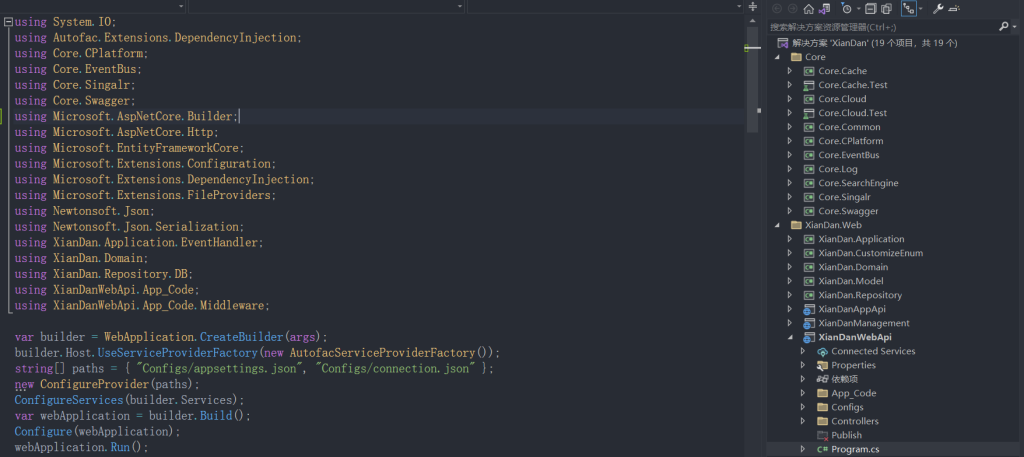
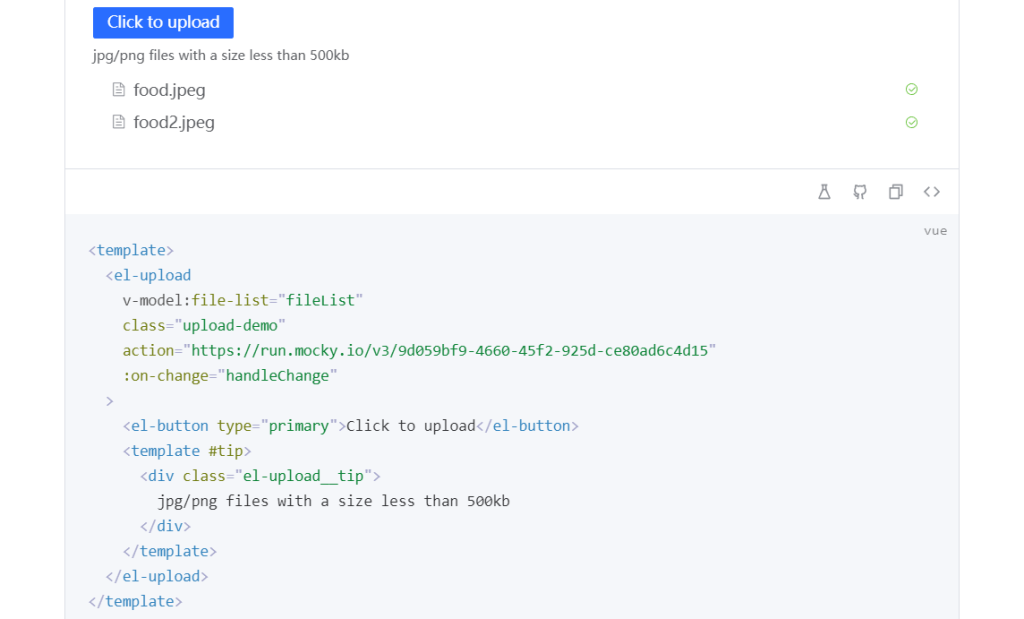
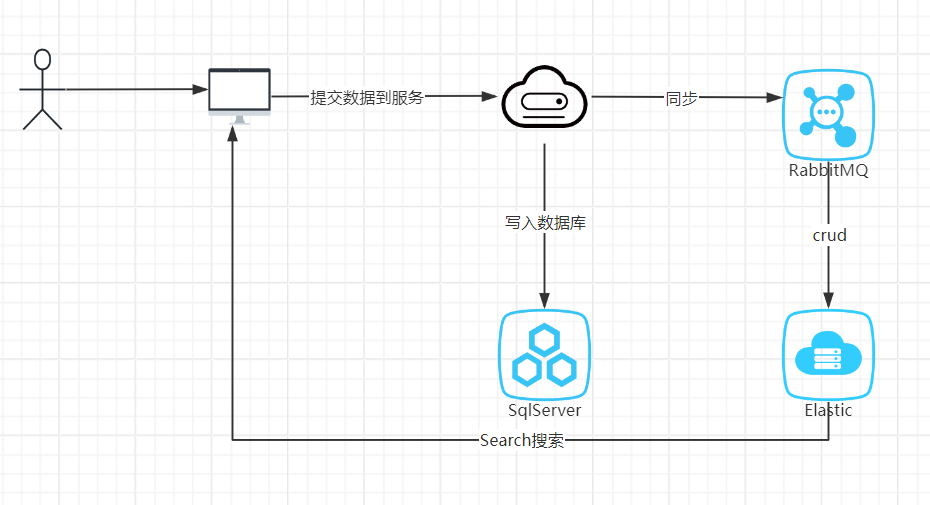
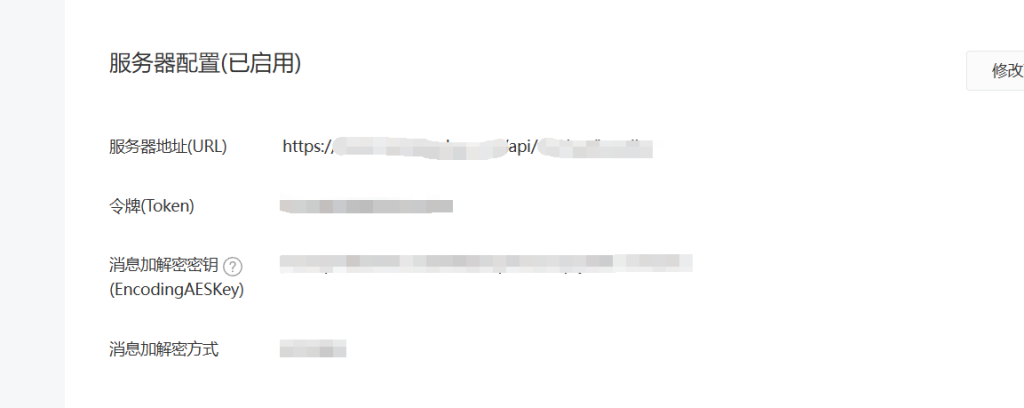










暂无评论内容