本文主要介绍通过CLI工具链执行ace create project命令创建工程,生成联动编译脚本。使用Android Studio编译Android应用时,可联动编译ArkTS源码,并自动拷贝ArkTS产物到Android工程中。
其功能主要包括:
1.手动配置编译ArkTS源码开关
2.手动配置编译module
3.手动配置文件输出路径
编译配置说明
配置编译ArkTS脚本开关
在.arkui-x/android/app/build.gradle目录下设置configBuildFlag开关,可触发联动ArkTS源码编译脚本,默认为false,不执行编译ArkTS脚本文件。
//执行联动编译脚本开关.
def configBuildFlag = false
task ArkTSBuildTask {
preBuild.dependsOn ArkTSBuildTask
doLast {
if (configBuildFlag) {
def os = System.getProperty("os.name").toLowerCase()
if (os.contains("win")) {
exec {
//Windows系统执行此命令触发联动编译
commandLine 'cmd', '/c', '.\\\\buildArkTs'
workingDir file( project.projectDir.getAbsolutePath() + '\\\\..' )
}
} else {
exec {
//Linux和Mac系统执行此命令触发联动编译
commandLine 'sh', '-c', 'chmod +x ./buildArkTs && ./buildArkTs'
workingDir file( project.projectDir.getAbsolutePath() + '/..' )
}
}
}
}
}
配置编译module
可手动在Android工程下的buildArkts脚本中添加跨平台module,默认编译entry,用于编译指定module文件。
例:moduleLists=entry,testmodule
moduleLists=entry
配置Android的arkuix输出路径
可手动在Android工程下的buildArkts脚本中修改Android应用中module的输出路径。
android_arkuix_path="$project_path/.arkui-x/android/app/src/main/assets/arkui-x"
配置Android的systemRes输出路径
可手动在Android工程下的buildArkts脚本中修改Android应用中systemRes的输出路径。
android_systemRes_path="$project_path/.arkui-x/android/app/src/main/assets/arkui-x/systemres"
编译脚本目录
.arkui-x/android目录,新增编译ArkTS脚本:
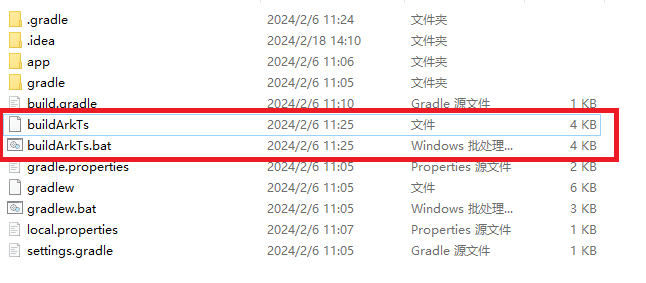
来源链接:https://www.cnblogs.com/zhaloe/p/18931887
© 版权声明
本站所有资源来自于网络,仅供学习与参考,请勿用于商业用途,否则产生的一切后果将由您(转载者)自己承担!
如有侵犯您的版权,请及时联系3500663466#qq.com(#换@),我们将第一时间删除本站数据。
如有侵犯您的版权,请及时联系3500663466#qq.com(#换@),我们将第一时间删除本站数据。
THE END
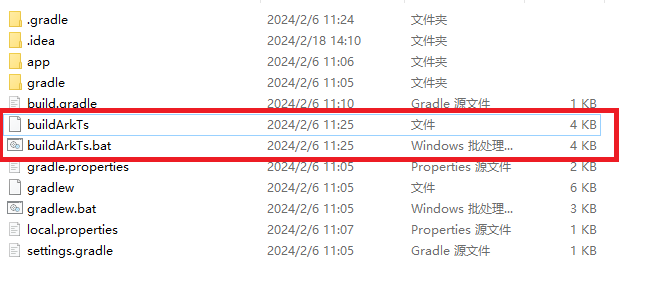



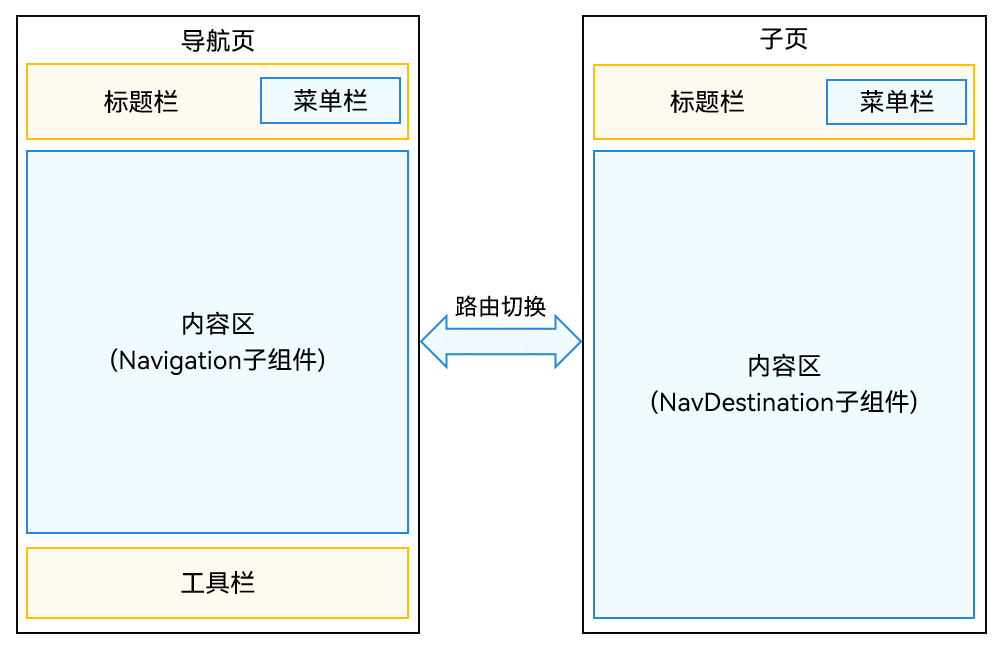














暂无评论内容