大家好,我是 Java陈序员。
今天,给大家介绍一个开源的聊天应用程序,支持PC端和移动端。
关注微信公众号:【Java陈序员】,获取开源项目分享、AI副业分享、超200本经典计算机电子书籍等。
项目介绍
HasChat —— 一个基于 Vue3 + Socket.io 的聊天应用,同时支持PC端和移动端。
功能特性:
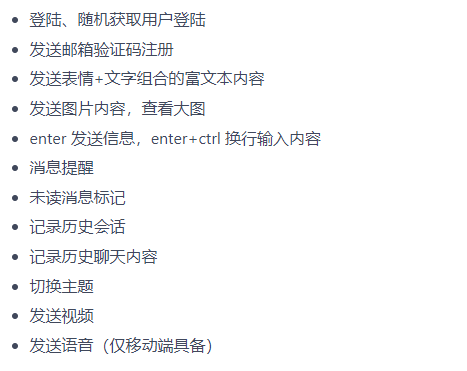
技术栈:
- PC 网页版前端:Vue3 + Vite + TypeScript + Pinia + Naive UI + Socket.io
- 移动版前端:uni-app + Socket.io
- 后端:Express.js
项目预览
PC 网页端


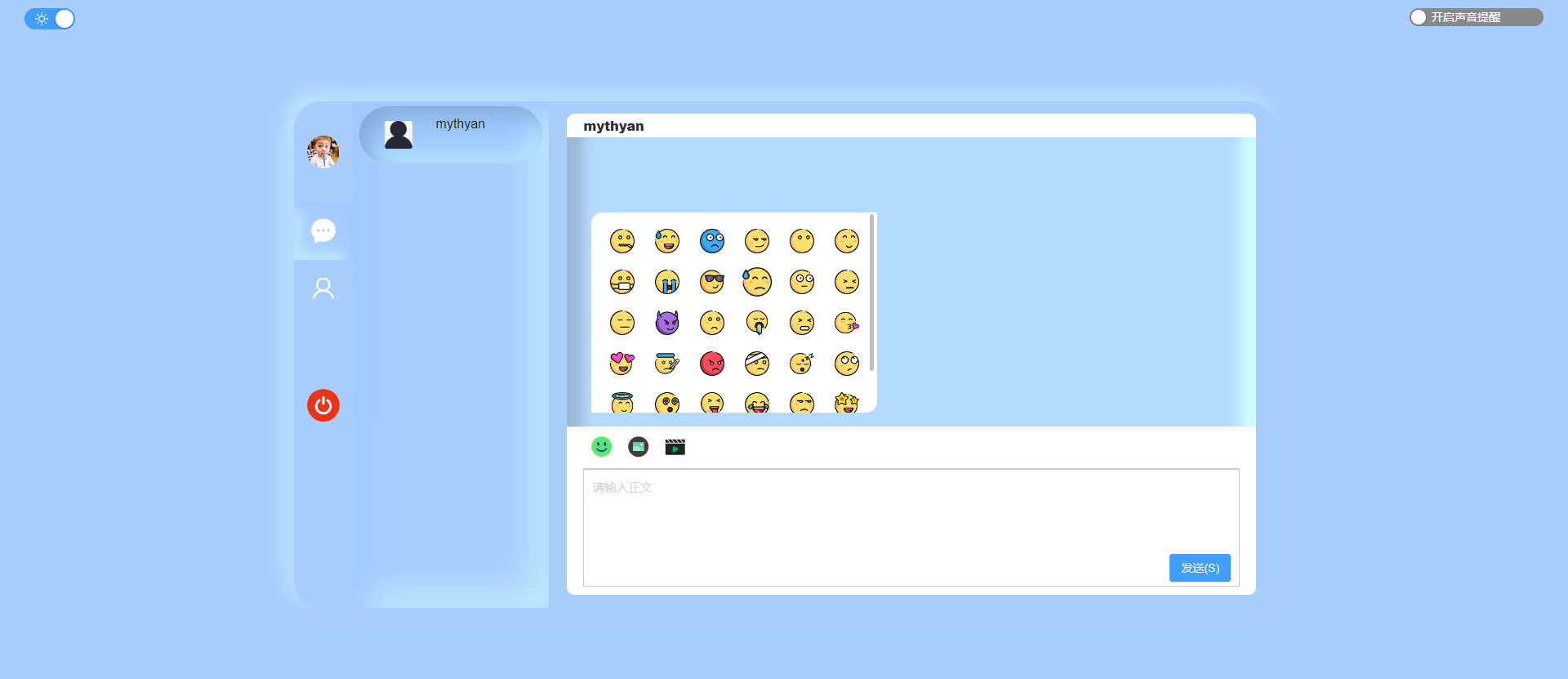
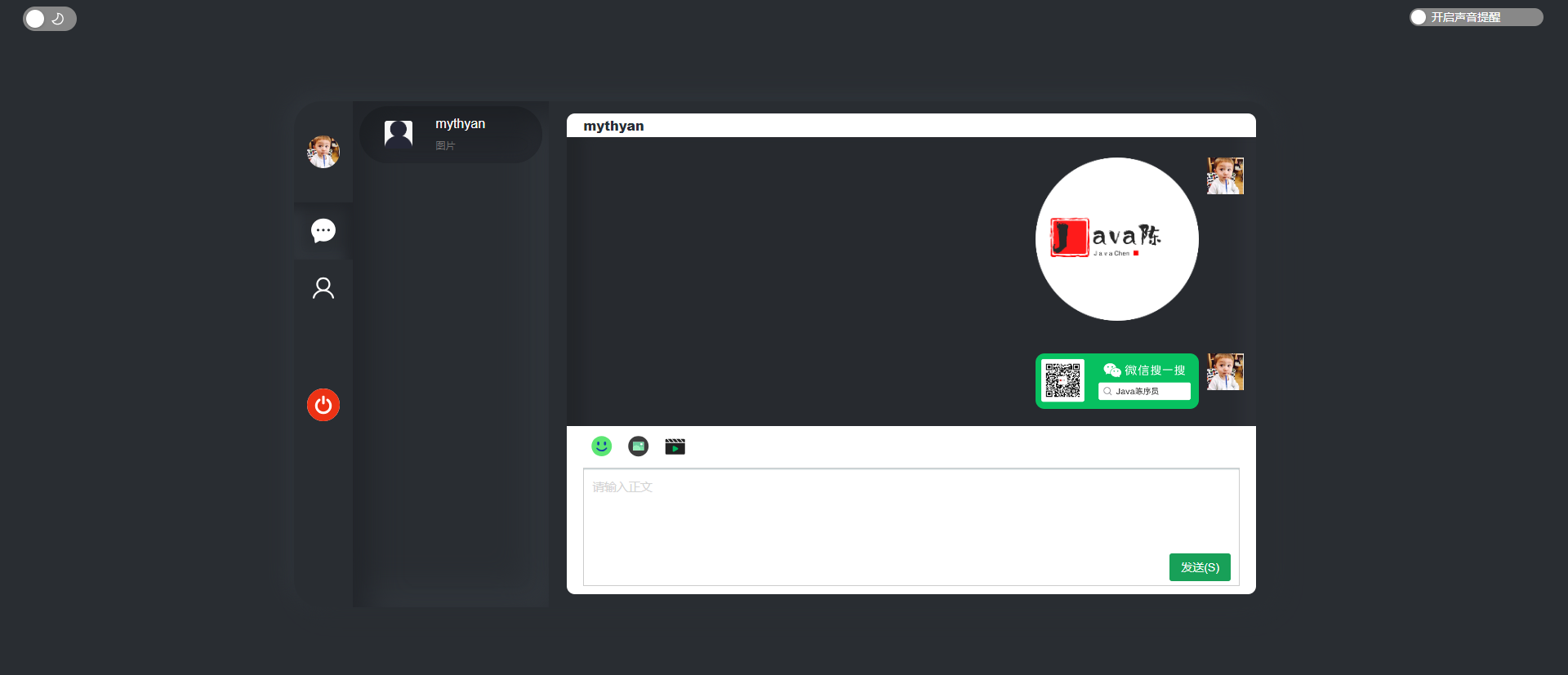
移动端
![图片[1]-一款极简的聊天应用-牛翰网](https://niuimg.niucores.com/wp-content/uploads/2024/08/7146000290934836795.jpg)
![图片[2]-一款极简的聊天应用-牛翰网](https://niuimg.niucores.com/wp-content/uploads/2024/08/8100242591723664641.jpg)
![图片[3]-一款极简的聊天应用-牛翰网](https://niuimg.niucores.com/wp-content/uploads/2024/08/1897661757032144971.jpg)
![图片[4]-一款极简的聊天应用-牛翰网](https://niuimg.niucores.com/wp-content/uploads/2024/08/4903831486578545773.jpg)
![图片[5]-一款极简的聊天应用-牛翰网](https://niuimg.niucores.com/wp-content/uploads/2024/08/1068515168444018438.jpg)

本地部署
环境准备:
- Node.Js 15+
- Mysql 5.7.0+
1、拉取代码
- 前端PC端
git clone https://gitee.com/howcode/has-chat.git
- 前端移动端
git clone https://gitee.com/howcode/has-chat-app.git
- 后端 MySQL 版本
git clone -b main https://gitee.com/howcode/has-chat-service.git
- 后端 Json 版本
git clone -b master https://gitee.com/howcode/has-chat-service.git
2、安装依赖
npm install
由于后端是基于 Express.js 开发,因此也要安装依赖。
3、初始化数据库(MySQL版本)
执行后端项目 store 文件夹下的 sql 文件,并修改 config.js 文件中的数据库配置。
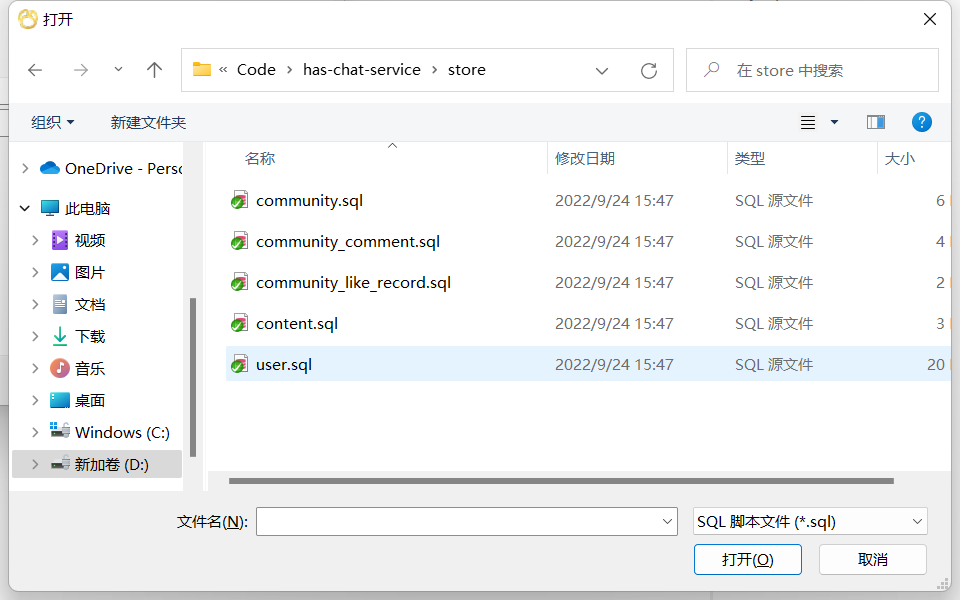
const db = mysql.createConnection({
host: "", // 主机地址 (默认:localhost)
user: "", // 用户名
password: "", // 密码
database: "", // 数据库
});
4、配置邮箱(MySQL版本)
修改 config.js 文件中的数据库配置。
emailConfig: { //邮箱配置
host: "smtp.qq.com",//邮箱服务器 这里我用的QQ邮箱
port: 465,//邮箱使用端口
secure: true,//是否使用默认的465端口
auth: {
user: "", // 发送方邮箱地址
pass: "" // smtp 验证码
}
}
5、启动项目
- 启动前端
npm run dev
- 启动后端
node app.js
最后
推荐的开源项目已经收录到 GitHub 项目,欢迎 Star:
https://github.com/chenyl8848/great-open-source-project
或者访问网站,进行在线浏览:
https://chencoding.top:8090/#/
大家的点赞、收藏和评论都是对作者的支持,如文章对你有帮助还请点赞转发支持下,谢谢!
© 版权声明
本站所有资源来自于网络,仅供学习与参考,请勿用于商业用途,否则产生的一切后果将由您(转载者)自己承担!
如有侵犯您的版权,请及时联系3500663466#qq.com(#换@),我们将第一时间删除本站数据。
如有侵犯您的版权,请及时联系3500663466#qq.com(#换@),我们将第一时间删除本站数据。
THE END
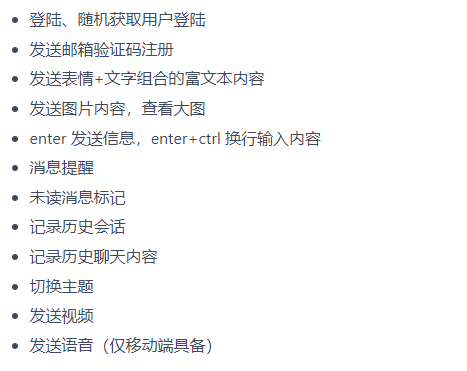





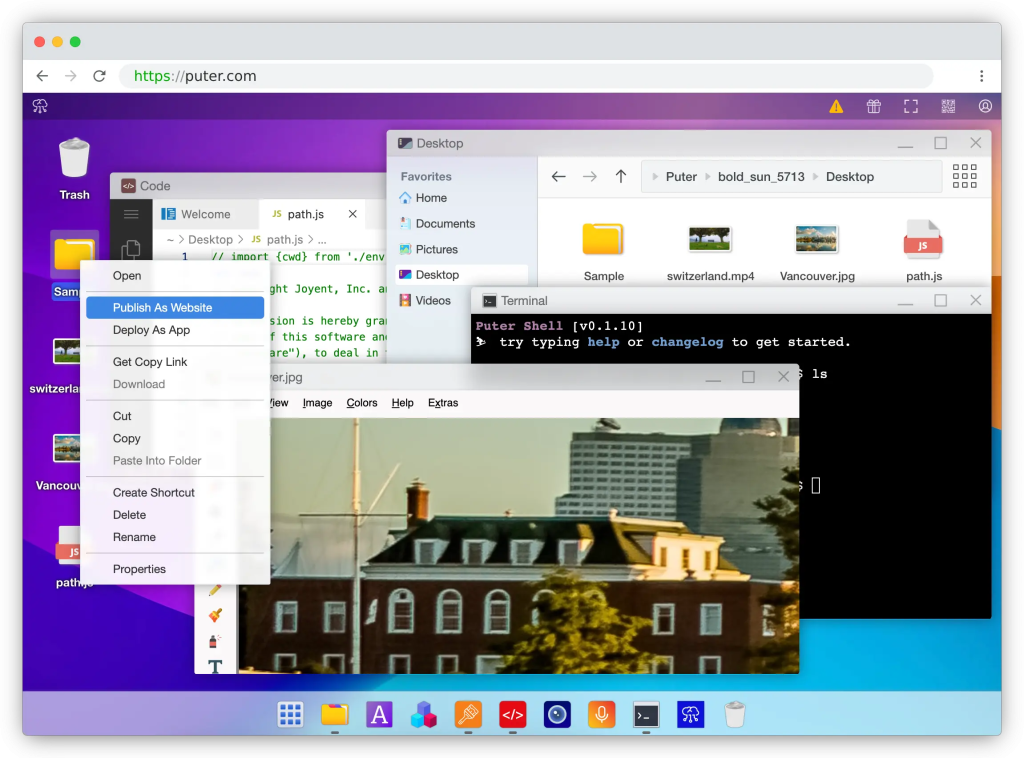
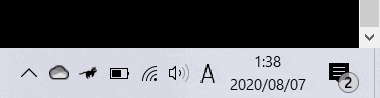



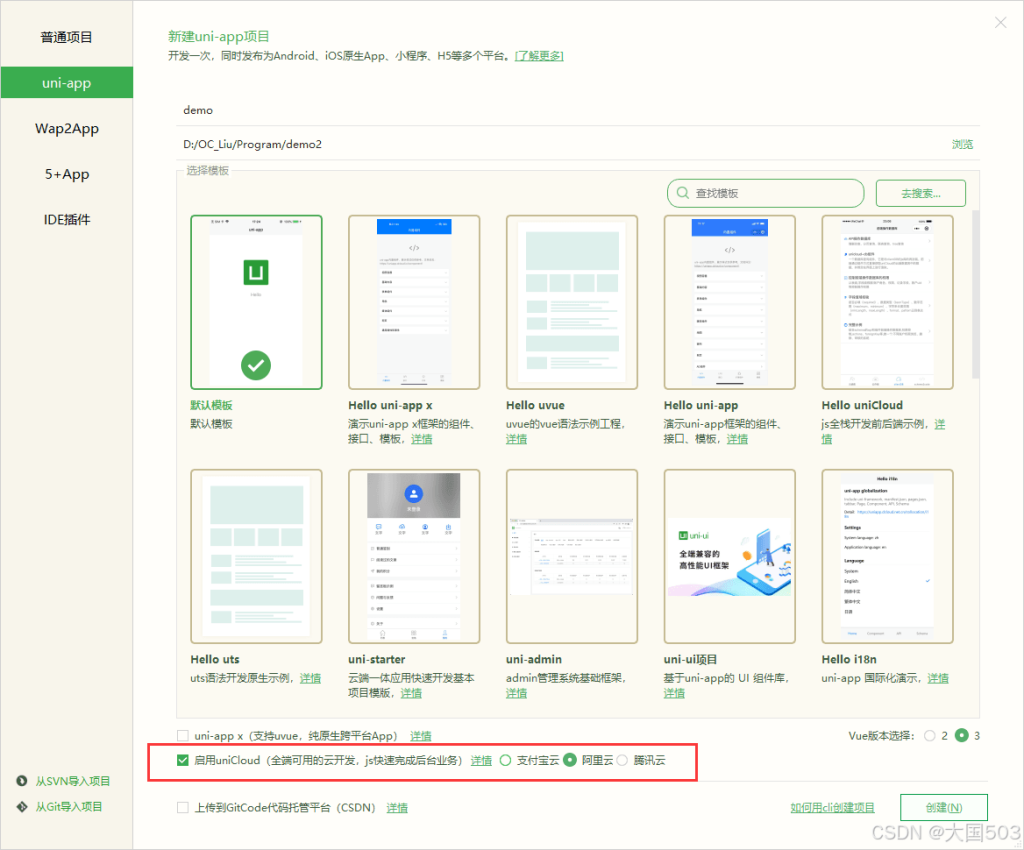
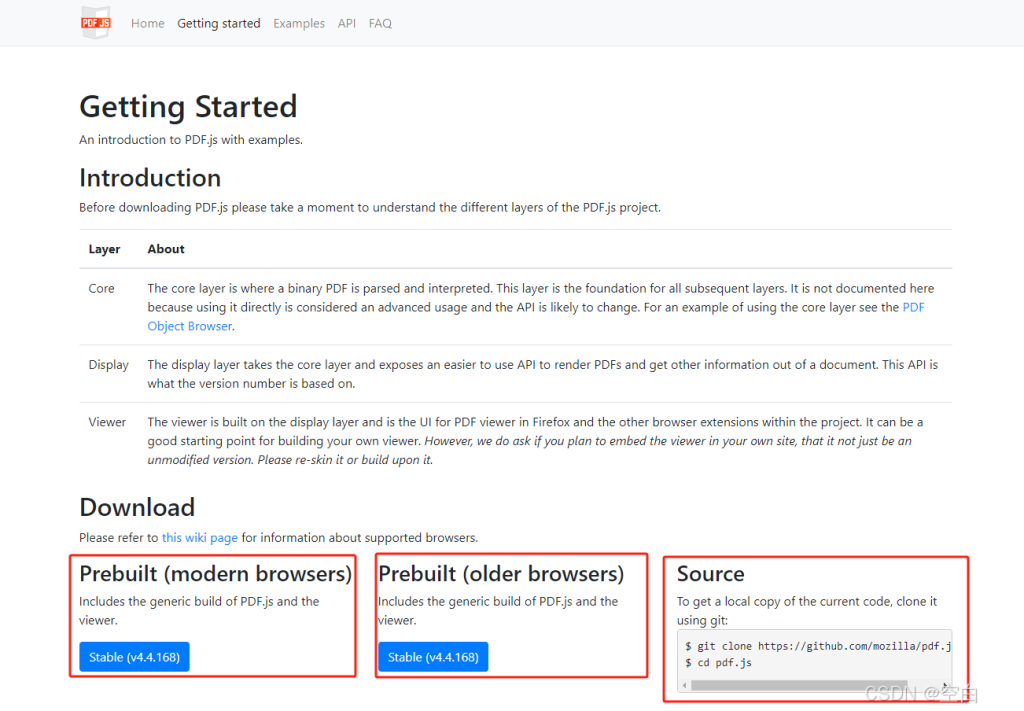
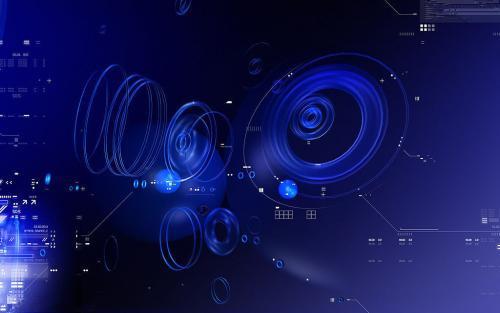




暂无评论内容