判断网络连接的状态,这个需求做上位机的时候经常需要用到,特别是现在物联网时代,不判断桌面应用可能会因为无网络而报异常
using System;
using System.Text;
//方法一
using System.Runtime.InteropServices;
//方法二 Net2.0新增类库
using System.Net.NetworkInformation;
namespace Walkthrough
{
public class Win32API
{
[DllImport("wininet.dll")]
private extern static bool InternetGetConnectedState(int Description, int ReservedValue);
#region 方法一
/// <summary>
/// 用于检查网络是否可以连接互联网,true表示连接成功,false表示连接失败
/// </summary>
/// <returns></returns>
public static bool IsConnectInternet()
{
int Description = 0;
return InternetGetConnectedState(Description, 0);
}
#endregion
#region 方法二
/// <summary>
/// 用于检查IP地址或域名是否可以使用TCP/IP协议访问(使用Ping命令),true表示Ping成功,false表示Ping失败
/// </summary>
/// <param name="strIpOrDName">输入参数,表示IP地址或域名</param>
/// <returns></returns>
public static bool PingIpOrDomainName(string strIpOrDName)
{
try
{
Ping objPingSender = new Ping();
PingOptions objPinOptions = new PingOptions();
objPinOptions.DontFragment = true;
string data = "";
byte[] buffer = Encoding.UTF8.GetBytes(data);
int intTimeout = 120;
PingReply objPinReply = objPingSender.Send(strIpOrDName, intTimeout, buffer, objPinOptions);
string strInfo = objPinReply.Status.ToString();
if (strInfo == "Success")
{
return true;
}
else
{
return false;
}
}
catch (Exception)
{
return false;
}
}
#endregion
}
}
© 版权声明
本站所有资源来自于网络,仅供学习与参考,请勿用于商业用途,否则产生的一切后果将由您(转载者)自己承担!
如有侵犯您的版权,请及时联系3500663466#qq.com(#换@),我们将第一时间删除本站数据。
如有侵犯您的版权,请及时联系3500663466#qq.com(#换@),我们将第一时间删除本站数据。
THE END








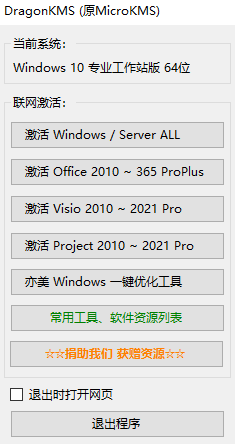
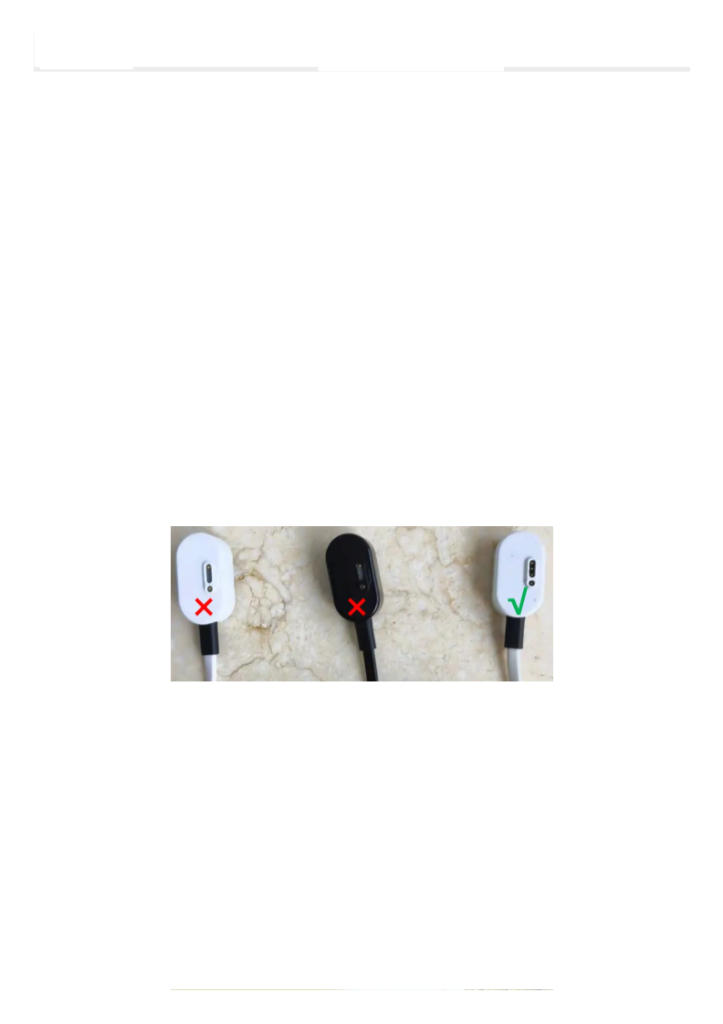
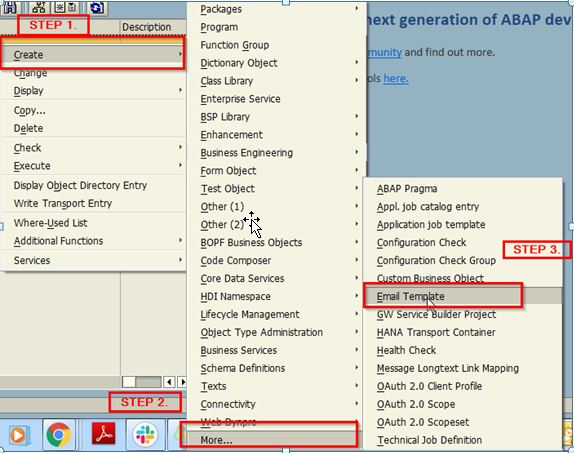








暂无评论内容