在Angular中实现防抖和节流的方法有多种,这篇博客主要是详细介绍两种常用的方法:使用RxJS操作符和使用Angular自带的工具。
- 使用RxJS操作符实现防抖和节流:
防抖(Debounce):
//简易版
import { debounceTime } from 'rxjs/operators';
input.valueChanges.pipe(
debounceTime(300)
).subscribe(value => {
// 执行搜索操作
});
//详细版
import { Component } from '@angular/core';
import { fromEvent } from 'rxjs';
import { debounceTime } from 'rxjs/operators';
@Component({
selector: 'app-debounce-example',
template: '<input (input)="onInput($event)">'
})
export class DebounceExampleComponent {
onInput(event: Event) {
fromEvent(event.target, 'input')
.pipe(
debounceTime(300)
)
.subscribe(() => {
// 执行输入框搜索操作
});
}
}
- 节流(Throttle):
//简易版
import { throttleTime } from 'rxjs/operators';
scrollEvent.pipe(
throttleTime(300)
).subscribe(() => {
// 执行滚动操作
});
//详细版
import { Component } from '@angular/core';
import { fromEvent } from 'rxjs';
import { throttleTime } from 'rxjs/operators';
@Component({
selector: 'app-throttle-example',
template: '<div (scroll)="onScroll($event)">'
})
export class ThrottleExampleComponent {
onScroll(event: Event) {
fromEvent(event.target, 'scroll')
.pipe(
throttleTime(300)
)
.subscribe(() => {
// 执行滚动操作
});
}
}
- 使用Angular自带的工具实现防抖和节流:
- 防抖(Debounce):
import { Component } from '@angular/core';
@Component({
selector: 'app-debounce-example',
template: '<input (input)="onInput($event)">'
})
export class DebounceExampleComponent {
onInput(event: Event) {
this.debounceSearch();
}
debounceSearch = this.debounce(() => {
// 执行输入框搜索操作
}, 300);
debounce(func, delay) {
let timer;
return function() {
clearTimeout(timer);
timer = setTimeout(() => {
func.apply(this, arguments);
}, delay);
};
}
}
- 节流(Throttle):
import { Component } from '@angular/core';
@Component({
selector: 'app-throttle-example',
template: '<div (scroll)="onScroll($event)">'
})
export class ThrottleExampleComponent {
onScroll(event: Event) {
this.throttleScroll();
}
throttleScroll = this.throttle(() => {
// 执行滚动操作
}, 300);
throttle(func, delay) {
let canRun = true;
return function() {
if (!canRun) return;
canRun = false;
setTimeout(() => {
func.apply(this, arguments);
canRun = true;
}, delay);
};
}
}
以上就是Angular实现防抖和节流的示例代码的详细内容,更多关于Angular防抖和节流的资料请关注脚本之家其它相关文章!
来源链接:https://www.jb51.net/javascript/315911e24.htm
© 版权声明
本站所有资源来自于网络,仅供学习与参考,请勿用于商业用途,否则产生的一切后果将由您(转载者)自己承担!
如有侵犯您的版权,请及时联系3500663466#qq.com(#换@),我们将第一时间删除本站数据。
如有侵犯您的版权,请及时联系3500663466#qq.com(#换@),我们将第一时间删除本站数据。
THE END





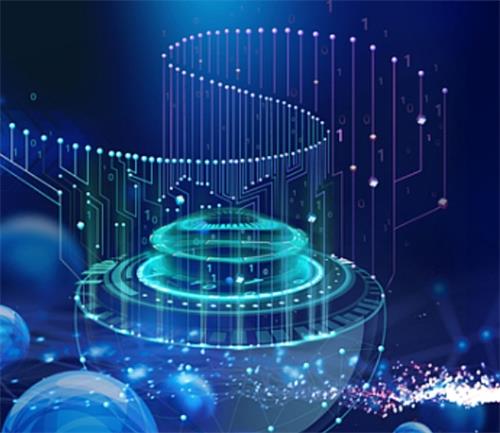







暂无评论内容