[20240313]使用tpt ashtop.sql脚本的困惑.txt
–//使用tpt ashtop.sql脚本遇到的问题,做一些分析以及说明:
1.环境:
SYS@127.0.0.1:9014/ywdb> @ver1
PORT_STRING VERSION BANNER
—————————— ————– ——————————————————————————–
x86_64/Linux 2.4.xx 11.2.0.4.0 Oracle Database 11g Enterprise Edition Release 11.2.0.4.0 – 64bit Production
2.问题:
SYS@127.0.0.1:9014/ywdb> @ ashtop sql_id sql_id=’2cqbg080kv9uh’ &day
Total Distinct Distinct
Seconds AAS %This SQL_ID FIRST_SEEN LAST_SEEN Execs Seen Tstamps
——— ——- ——- ————- ——————- ——————- ———- ——–
5 .0 100% | 2cqbg080kv9uh 2024-03-12 14:24:04 2024-03-13 10:54:39 1 5
–//Distinct Execs Seen =1,Distinct Tstamps=5,按照我以前的理解,Distinct Execs Seen相当于执行次数,Distinct Tstamps相当于
–//总的执行时间(注:两条相同sql语句同时执行,sample_time总会有一点点不同,相同的概率应该很低),除非很密集的执行也许可能出现
–//sample_time相同的情况.
–//我看过这条sql语句应该很快完成,根本不可能1次执行需要5秒.
–//感觉那里不对。
3.分析:
–//查看ashtop.sql脚本:
…
, COUNT(DISTINCT sql_exec_start||’:’||sql_exec_id) dist_sqlexec_seen
, COUNT(DISTINCT sample_time) dist_timestamps
…
SELECT sql_id, sql_exec_start || ‘:’ || sql_exec_id, sample_time
FROM gV$ACTIVE_SESSION_HISTORY
WHERE sql_id = ‘2cqbg080kv9uh’
AND sample_time BETWEEN SYSDATE – 1 AND SYSDATE;
SQL_ID SQL_EXEC_START||’:’||SQL_EXEC_ID SAMPLE_TIME
————- ——————————– ———————–
2cqbg080kv9uh : 2024-03-12 21:38:48.048
2cqbg080kv9uh : 2024-03-13 10:54:39.810
2cqbg080kv9uh : 2024-03-13 08:15:53.122
2cqbg080kv9uh : 2024-03-12 18:41:53.370
2cqbg080kv9uh : 2024-03-12 14:24:04.705
–//噢!! 原来gV$ACTIVE_SESSION_HISTORY视图有一些情况并没有抓取到SQL_EXEC_START,SQL_EXEC_ID的值,这样看到dist_sqlexec_seen=1.
–//不清楚怎么时候会出现这样的情况。
4.总结:
–//Distinct Execs Seen,Distinct Tstamps 只能作为参考.
–//感觉tpt ashtop.sql脚本应该修改为:
COL dist_sqlexec_seen1 HEAD “Distinct|Execs Seen1” FOR 999999
…
, COUNT(DISTINCT decode(sql_exec_start||’:’||sql_exec_id,’:’,to_char(sample_time,’yyyymmdd hh24:mi:ss.ff3′),sql_exec_start||’:’||sql_exec_id)) dist_sqlexec_seen1
–//或者再增加一个字段也许更加合理一些.
SYS@127.0.0.1:9014/ywdb> @ ashtop sql_id sql_id=’g7ytdh9mxt1s0′ &day
Total Distinct Distinct Distinct
Seconds AAS %This SQL_ID FIRST_SEEN LAST_SEEN Execs Seen Tstamps Execs Seen1
——— ——- ——- ————- ——————- ——————- ———- ——– ———–
991 .0 100% | g7ytdh9mxt1s0 2024-03-17 11:52:15 2024-03-18 11:51:11 636 987 991
SYS@127.0.0.1:9014/ywdb> @ sql_id g7ytdh9mxt1s0
–SQL_ID = g7ytdh9mxt1s0
select count ( :”SYS_B_0″ ) from BSOFT_TEST_CONNECT ;
–//这条语句执行频率非常高, 执行很快,dist_timestamps=987,如果前面dist_sqlexec_seen表示执行次数,明显不妥.
–//dist_sqlexec_seen1=991,说明有4次(991-987)的sample_time存在重复的.
如有侵犯您的版权,请及时联系3500663466#qq.com(#换@),我们将第一时间删除本站数据。






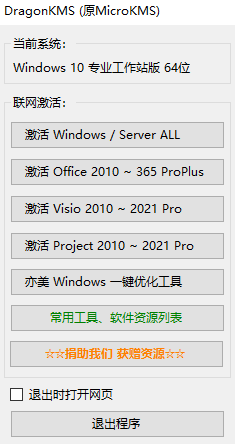
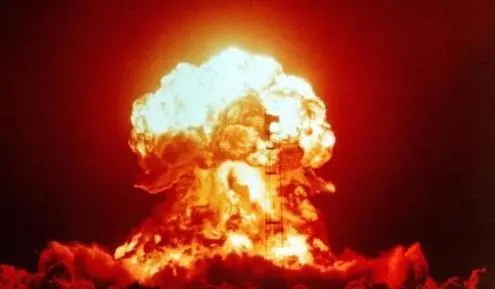
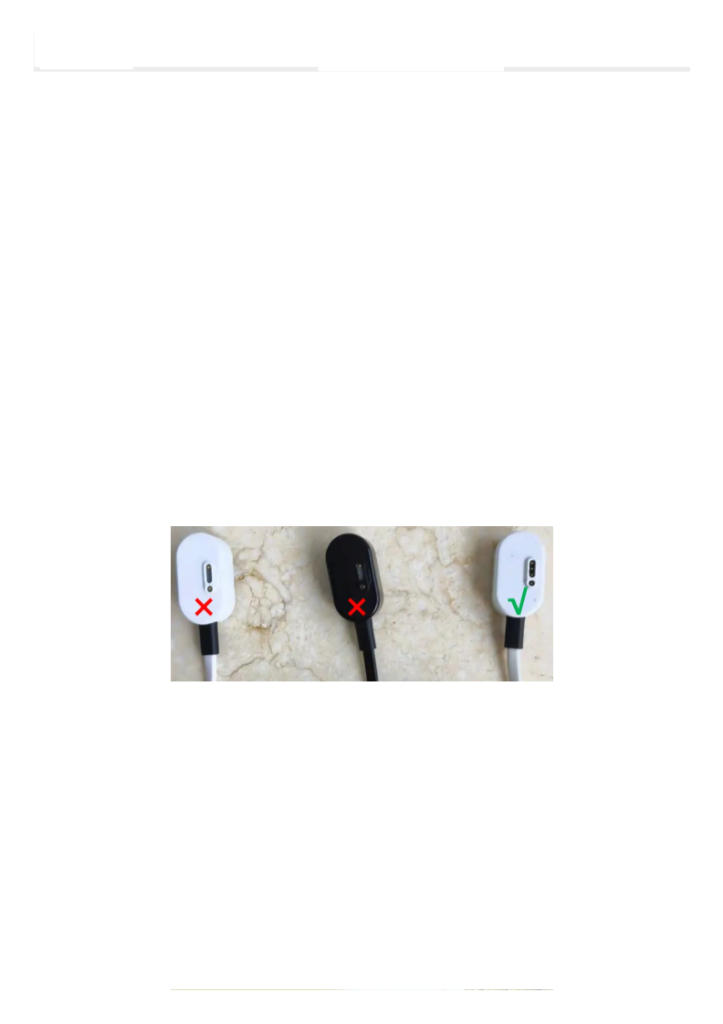




![[20230903]完善hide.sql脚本2.txt-牛翰网](https://niuimg.niucores.com/wp-content/uploads/2024/08/20240828182453488.jpeg)





暂无评论内容