做了以下两张图有助于理解,如果想调控概率的话直接修改概率数组即可,实战案例:http://t.csdn.cn/P9QKJ
其实在做概率类相关的界面效果的时候,我们真实做法都是在刷新界面前已经把结果获取到了,然后根据结果去处理界面上的逻辑,一定要带着这个思想去理解以下内容
一.做加法
1 /**加*/ 2 //rate:几率数组(%), total:几率总和(100%) 3 // Debug.Log(rand(new int[] { 10, 5, 15, 20, 30, 5, 5,10 }, 100)); 4 public static int rand(int[] rate, int total) 5 { 6 int r = Random.Range(1, total+1); 7 int t = 0; 8 for (int i = 0; i < rate.Length; i++) 9 { 10 t += rate[i]; 11 if (r < t) 12 { 13 return i; 14 } 15 } 16 return 0; 17 }
二.做减法
1 /**减*/ 2 //rate:几率数组(%), total:几率总和(100%) 3 // Debug.Log(randRate(new int[] { 10, 5, 15, 20, 30, 5, 5,10 }, 100)); 4 public static int randRate(int[] rate, int total) 5 { 6 int rand = Random.Range(0, total+1); 7 for (int i = 0; i < rate.Length; i++) 8 { 9 rand -= rate[i]; 10 if (rand <= 0) 11 { 12 return i; 13 } 14 } 15 return 0; 16 }
运行100次的结果:

————————————————
版权声明:本文为博主原创文章,遵循 CC 4.0 BY-SA 版权协议,转载请附上原文出处链接和本声明。
原文链接:https://blog.csdn.net/qq_37310110/article/details/86139130
来源链接:https://www.cnblogs.com/moegarn/p/18723424
© 版权声明
本站所有资源来自于网络,仅供学习与参考,请勿用于商业用途,否则产生的一切后果将由您(转载者)自己承担!
如有侵犯您的版权,请及时联系3500663466#qq.com(#换@),我们将第一时间删除本站数据。
如有侵犯您的版权,请及时联系3500663466#qq.com(#换@),我们将第一时间删除本站数据。
THE END



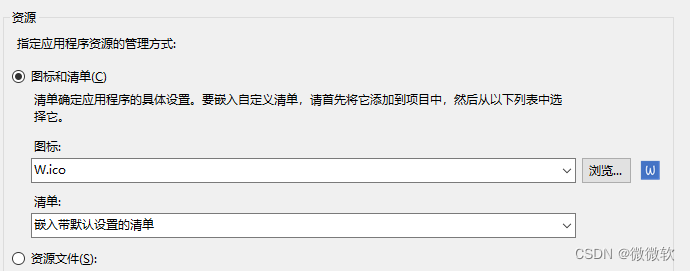

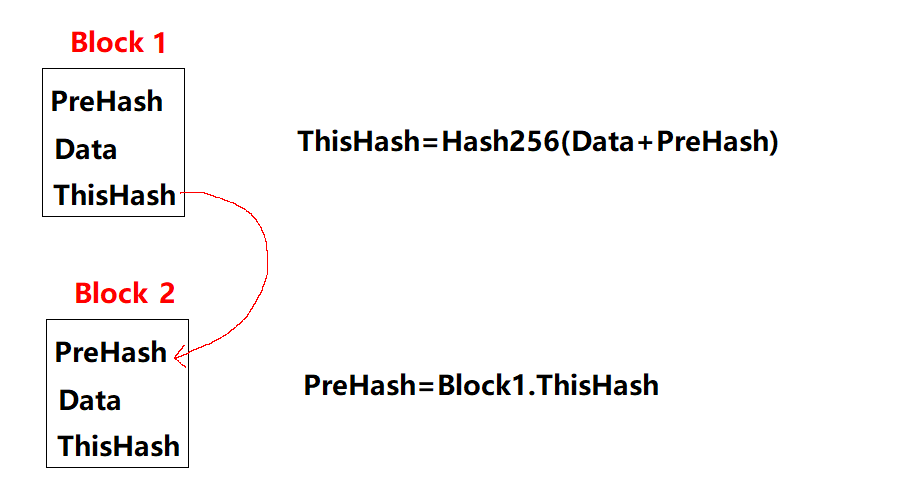










暂无评论内容