四剑客–grep⭐⭐⭐⭐⭐
过滤:在文件或管道中进行查找,找出想要的内容,默认按照行显示
grep ‘你想查找的内容’ 被查询的文件
grep选项
| grep选项 | 说明 |
| -n | line-number 显示行号 |
| -v | 排除、取反(将不含有的显示出来) |
| -i | ignore-case 过滤的时候忽略大小写 |
案例与应用
1)基本用法
# 案例:在/etc/passwd中过滤出包含root的行
[root@yuan ~]# grep 'root' /etc/passwd
root:x:0:0:root:/root:/bin/bash
operator:x:11:0:operator:/root:/sbin/nologin # 案例:在/var/log/secure中过滤出包含Failed password的行并统计 [root@yuan ~]# grep 'session' /var/log/secure | wc -l 5
2)显示内容和行号
# 案例:显示/etc/passwd中宝航root的行及行号
[root@yuan ~]# grep -n 'root' /etc/passwd
1:root:x:0:0:root:/root:/bin/bash
10:operator:x:11:0:operator:/root:/sbin/nologin
3)过滤的时候不区分大小写
# 案例:过滤出/var/log/secure中的failed password 的行且不区分大小写
[root@yuan ~]# grep -i 'failed password' /var/log/secure
Sep 9 19:54:21 yuan sshd[17674]: Failed password for root from 10.0.0.200 port 51568 ssh2
Sep 9 19:54:26 yuan sshd[17674]: Failed password for root from 10.0.0.200 port 51568 ssh2 Sep 9 19:54:29 yuan sshd[17674]: Failed password for root from 10.0.0.200 port 51568 ssh2
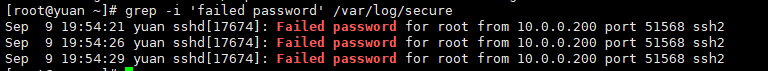
4)排除
# 当查找的时候,不知道具体需要什么,但是你知道你什么不想要
grep命令的排除选项,过滤出不包含xxx内容的行
# 案例:排除/etc/passwd中的nologin的行
[root@yuan ~]# grep -v 'nologin' /etc/passwd
root:x:0:0:root:/root:/bin/bash sync:x:5:0:sync:/sbin:/bin/sync shutdown:x:6:0:shutdown:/sbin:/sbin/shutdown halt:x:7:0:halt:/sbin:/sbin/halt
四剑客–find⭐⭐⭐⭐⭐
查找:在指定目录中查找文件
find 目录 指定类型 指定名字
find选项
| find命令选项 | 说明 |
| -type | 什么类型的文件(f表示文件,d表示目录) |
| -name | 文件名 |
| -size | 根据大小查找文件(+表示大于、-表示小于) |
| -mtime | 根据修改时间查找文件 |
基础案例
1)精确查找与模糊查找
# 案例:在/etc/目录中找出文件名叫hostname文件
精确查找(指定文件名)
[root@yuan ~]# find /etc/ -type f -name 'hostname'
/etc/hostname # 案例:找出/etc/目录下面以.conf结尾的文件 模糊查找 [root@yuan ~]# find /etc/ -type f -name '*.conf' /etc/resolv.conf /etc/pki/ca-trust/ca-legacy.conf /etc/yum/pluginconf.d/fastestmirror.conf /etc/yum/pluginconf.d/langpacks.conf
2)根据大小查找
- -size选项,根据大小查找文件
- 大于 使用+加号 -size +10k 大于10k的文件
- 小于 使用-减号 -size -10k 小于10k的文件
# 案例:在/etc/目录下面找到大于1Mb的文件
[root@yuan ~]# find /etc/ -type f -size +1M
/etc/selinux/targeted/active/policy.kern
/etc/selinux/targeted/contexts/files/file_contexts.bin /etc/selinux/targeted/policy/policy.31 /etc/udev/hwdb.bin
3)根据修改时间查找
# -mtime选项
+7 找出7天前的文件
-7 找出7天内的文件
# 案例:找出/etc/目录下以.conf结尾,7天之前的文件
[root@yuan ~]# find /etc/ -type f -name '*.conf' -mtime +7
/etc/pki/ca-trust/ca-legacy.conf
/etc/yum/pluginconf.d/fastestmirror.conf /etc/yum/pluginconf.d/langpacks.conf
4)进阶选项
# 案例:查找文件时指定最多找多少层目录
[root@yuan ~]# find / -maxdepth 2 -type f -name '*.conf'
/etc/resolv.conf
/etc/asound.conf /etc/libuser.conf -maxdepth 2 :指定find命令查找的最大层数,不加上就是所有层 # 案例:查找的时候不区分文件名的大小写 find / -type f -iname "*.conf" # ignore case









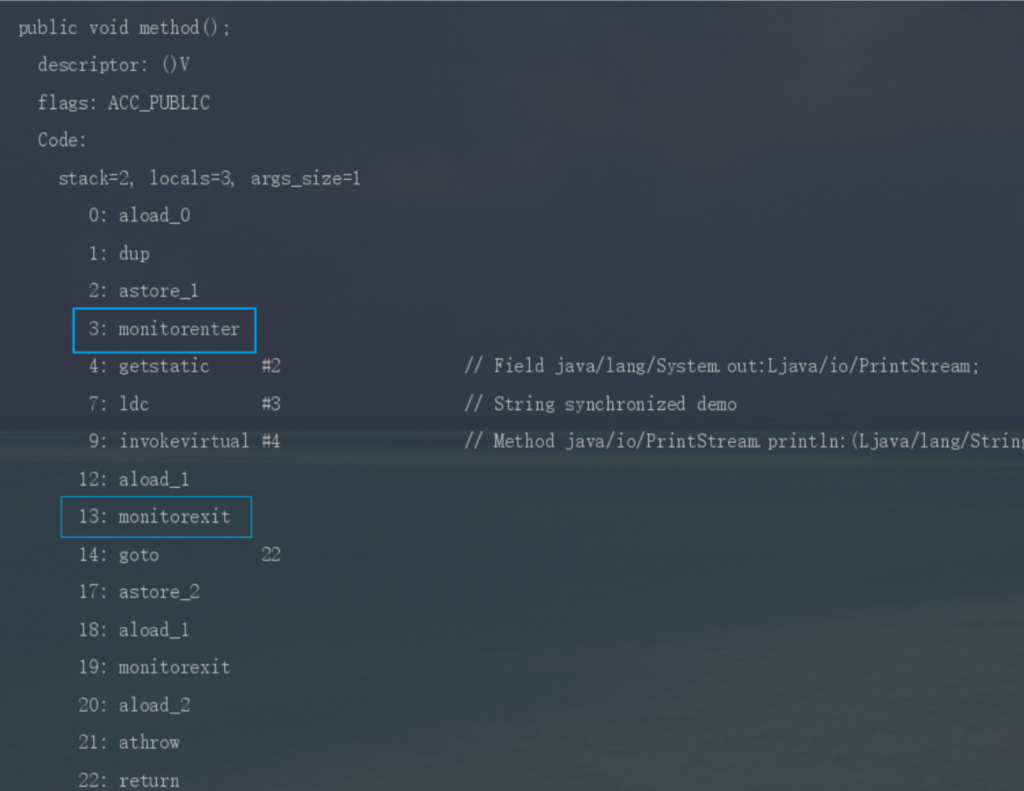

没有回复内容