1 背景引入
背景需求: 缺失数据的补齐
- 要聚合查询一些数据,按照时间 15 分钟聚合数据量 或 根据用户提供的入参startTime/endTime动态筛选指定的若干月份聚合数据。但是由于某些时间段(如:某些月份)数据缺失,一些时段值没有,前端显示就会有问题,需要数据接口开发者自己插值解决
- 有一种实现方式: 在查询出库后,在服务端使用代码补全这些数据。
但是觉得这样有点 LOW,应该有更好的方法
- 经过一番调研,发现 Clickhouse 的
WITH FILL正符合需求
2 WITH FILL 简介
WITH FILL修饰符配合ORDER BY使用,就是为了按照指定顺序填值————有值跳过,无值插入- 可以在
ORDER BY expr之后用可选的FROM expr、TO expr和STEP expr参数来设置WITH FILL修饰符
from、to确定补值的范围,step是步进。若没有设置,则使用默认值
- 针对
DateTime类型,默认步进单位是 : 1秒- 针对
Date类型,默认步进单位是 : 1天- 针对
数字类型,默认步进单位是 : 1.0
- 所有
expr列的缺失值将被顺序填充,而其他列将被填充为默认值
使用以下语法填充多列,在ORDER BY部分的每个字段名称后添加带有可选参数的WITH FILL修饰符。
ORDER BY expr
[WITH FILL]
[FROM const_expr] [TO const_expr]
[STEP const_numeric_expr], ... exprN
[WITH FILL]
[FROM expr] [TO expr]
[STEP numeric_expr]
WITH FILL可以针对单字段使用,也可以多字段使用,但是仅适用于具有数字(所有类型的浮点,小数,整数)或日期/日期时间类型的字段- 当未定义
FROM const_expr填充顺序时,则使用ORDER BY中的最小expr字段值 - 当定义了
STEP const_numeric_expr时,不同类型(就3种)表示不一样:
- 对于数字类型,
const_numeric_expr为具体数值;- 当作为日期类型(Date),
const_numeric_expr为多少天;- 当作为日期时间(DateTime)类型时,
const_numeric_expr为多少秒。
- 如果省略了
STEP const_numeric_expr,则:填充顺序使用1.0表示数字类型,1 day表示日期类型,1 second表示日期时间类型。
3 应用场景
CASE: 单字段、基于数字、按月份逐一补0
with tmp_device_active_days as ( -- 设备每月活跃日数据集 (模拟从数据库查出的初始数据)
-- 动态计算指定月份的总天数 : toDayOfMonth(subtractDays(addMonths(toStartOfMonth( monthFirstDay ), 1), 1) ) as totalMonthDays
select 'XXXX001' as deviceId, toDate('2023-09-01') as monthFirstDay , 30 as totalMonthDays , 17 as realActiveMonthDays
union all
select 'XXXX001' as deviceId, toDate('2023-10-01') as monthFirstDay , 31 as totalMonthDays , 14 as realActiveMonthDays
union all
select 'XXXX002' as deviceId, toDate('2024-09-01') as monthFirstDay , 30 as totalMonthDays , 1 as realActiveMonthDays
union all
select 'XXXX003' as deviceId, toDate('2023-06-01') as monthFirstDay , 30 as totalMonthDays , 2 as realActiveMonthDays
union all
select 'XXXX004' as deviceId, toDate('2023-08-01') as monthFirstDay , 31 as totalMonthDays , 5 as realActiveMonthDays
union all
select 'XXXX005' as deviceId, toDate('2023-05-01') as monthFirstDay , 31 as totalMonthDays , 8 as realActiveMonthDays
union all
select 'XXXX006' as deviceId, toDate('2023-12-01') as monthFirstDay , 31 as totalMonthDays , 17 as realActiveMonthDays
union all
select 'XXXX007' as deviceId, toDate('2024-08-01') as monthFirstDay , 31 as totalMonthDays , 2 as realActiveMonthDays
union all
select 'XXXX008' as deviceId, toDate('2024-07-01') as monthFirstDay , 30 as totalMonthDays , 10 as realActiveMonthDays
union all
select 'XXXX009' as deviceId, toDate('2024-02-01') as monthFirstDay , 30 as totalMonthDays , 10 as realActiveMonthDays
)
select
formatDateTime( toStartOfMonth( addMonths( toDate('1970-01-01') , relativeMonth ) ) , '%Y%m' , 'Asia/Shanghai' ) as `date`
, toUInt64(0) as newDevices
, activeDevices
FROM (
SELECT
relativeMonth
, count(deviceId) as activeDevices
FROM (
SELECT
*
, dateDiff('month', toDate('1970-01-01'), monthFirstDay ) as relativeMonth
FROM tmp_device_active_days
where 1 = 1 and realActiveMonthDays > 5 -- 每月活跃天数 > 5 天的设备 -- realActiveMonthDays = totalMonthDays
) y
group by relativeMonth
order by relativeMonth ASC
WITH FILL
-- dateDiff 计算结果是 数字(距 1970-01-01 的月份数,以此实现对缺数据月份的自动补齐)
FROM dateDiff('month', toDate('1970-01-01') , toDate( toDateTime64('{{startTime}}', 3 ,'{{timeZone}}') ) ) TO dateDiff('month', toDate('1970-01-01'), toDate( toDateTime64('{{endTime}}', 3 ,'{{timeZone}}') ) )
STEP 1
)
- 用户传入的动态参数
startTime, 时间戳、单位: 毫秒(13位)。如: 1684857600000endTime, 时间戳、单位: 毫秒(13位)。如 : 1795462399999timeZone, 时区,如:”Asia/Shanghai”
- output : 不加 WITH FILL 时
-- order by relativeMonth ASC
-- WITH FILL
--
-- FROM dateDiff('month', toDate('1970-01-01') , toDate( toDateTime64('1684857600000', 3 ,'Asia/Shanghai') ) ) TO dateDiff('month', toDate('1970-01-01'), toDate( toDateTime64('1795462399999', 3 ,'Asia/Shanghai') ) )
-- STEP 1
date |newDevices|activeDevices|
------+----------+-------------+
202407| 0| 1|
202402| 0| 1|
202305| 0| 1|
202312| 0| 1|
202310| 0| 1|
202309| 0| 1|
- output : 加 WITH FILL 时
date |newDevices|activeDevices|
------+----------+-------------+
202305| 0| 1|
202306| 0| 0|
202307| 0| 0|
202308| 0| 0|
202309| 0| 1|
202310| 0| 1|
202311| 0| 0|
202312| 0| 1|
202401| 0| 0|
202402| 0| 1|
202403| 0| 0|
202404| 0| 0|
202405| 0| 0|
202406| 0| 0|
202407| 0| 1|
202408| 0| 0|
202409| 0| 0|
202410| 0| 0|
202411| 0| 0|
202412| 0| 0|
202501| 0| 0|
202502| 0| 0|
202503| 0| 0|
202504| 0| 0|
202505| 0| 0|
202506| 0| 0|
202507| 0| 0|
202508| 0| 0|
202509| 0| 0|
202510| 0| 0|
202511| 0| 0|
202512| 0| 0|
202601| 0| 0|
202602| 0| 0|
202603| 0| 0|
202604| 0| 0|
202605| 0| 0|
202606| 0| 0|
202607| 0| 0|
202608| 0| 0|
202609| 0| 0|
202610| 0| 0|
CASE : 单字段、基于 DateTime 、按N分钟间隔时段补0
- 此处是对表passing_vehicle 进行数据统计,把一天按照15分钟间隔,获取96条过车数据
- toStartOfInterval(time_stamp, INTERVAL 15 minute) as time_stamp2是对时间戳进行聚合,按照15分钟间隔
- GROUP by time_stamp2,approach是按照15分钟和进口聚合
- 一开始的SQL是 GROUP by time_stamp2,approach order by time_stamp2,approach,查询条件也没有and approach = ‘SB’,结果插值补全有问题,多字段聚合排序,只补值一个字段,得到的不是自己的想要的结果
SELECT
toStartOfInterval(time_stamp, INTERVAL 15 minute) as time_stamp2 ,
approach,lane_nbr,
count() as totalVolume
from passing_vehicle pv
WHERE
intersection_number = 1687001
and time_stamp > '2023-05-08 00:00:00'
and time_stamp < '2023-05-09 00:00:00'
and approach = 'SB'
and status = 1
GROUP by time_stamp2
order by time_stamp2
WITH FILL
FROM toDateTime('2023-05-08 00:00:00') TO toDateTime('2023-05-09 00:00:00')
STEP 15*60
- 现在这条SQL能正常运行和补值,它查询的是,某路口南进口(SB)的15分钟过车流量统计
- FROM toDateTime(‘2023-05-08 00:00:00’) TO toDateTime(‘2023-05-09 00:00:00’) 是时间范围,这个和我的查询时间是对应的,这个范围内补全。注意这个类型,一定要是时间日期,即使用toDateTime函数,将字符串转成日期时间类型
- STEP 15*60,是将插值补全,步进为15分钟,日期时间类型,默认是1s,15分钟乘以对应秒数即可
注: 如果是要按照一天(或n天)去做时间聚合统计,就需要使用
toDate函数,相应步进为n天
CASE : 多字段补全
- 进阶,按照进口查询多次,多个字段补全
SELECT
toStartOfInterval(time_stamp, INTERVAL 15 minute) as time_stamp2,
lane_nbr,
sum(status) as totalVolume
from passing_vehicle pv
WHERE 1 = 1
and intersection_number = 1687001
and time_stamp >= '2023-05-08 00:00:00'
and time_stamp <= '2023-05-08 01:59:59'
and approach = 'NB'
GROUP by time_stamp2, lane_nbr
order by time_stamp2
WITH FILL
FROM toDateTime('2023-05-08 00:00:00') TO toDateTime('2023-05-08 01:59:59')
STEP 15 * 60,
-- 注意:这里的6,是传参进来的,因为是5车道,lane_nbr需要补全1-5(最大是5,范围要是6才行)
lane_nbr
WITH FILL
FROM 1 TO 6
STEP 1
- 这条
SQL查询的是,某路口北进口(NB)各个车道15分钟过车数量统计 GROUP by time_stamp2,lane_nbr,聚合条件是15分钟,和车道编号time_stamp2 WITH FILL与上面一样,按照15分钟补全lane_nbr WITH FILL FROM 1 TO 6 STEP 1是按照车道编号补全,注意to的值要比最大值大1- 这2个
WITH FILL一起使用,就会把时间和车道编号都补全,得到我们想要的结果 - 对于非数值/日期/日期时间类型的字段,如果是枚举类型字符串类型字段,也可以使用补全,将该字段的枚举值,存成连续新增的数值即可
X 参考文献
- clickhouse
- https://clickhouse.tech/docs/en/sql-reference/statements/select/
- 使用clickhouse的ORDER BY WITH FILL方法插值补全缺失的值 – CSDN
- clickhouse查询数据补全 – CSDN



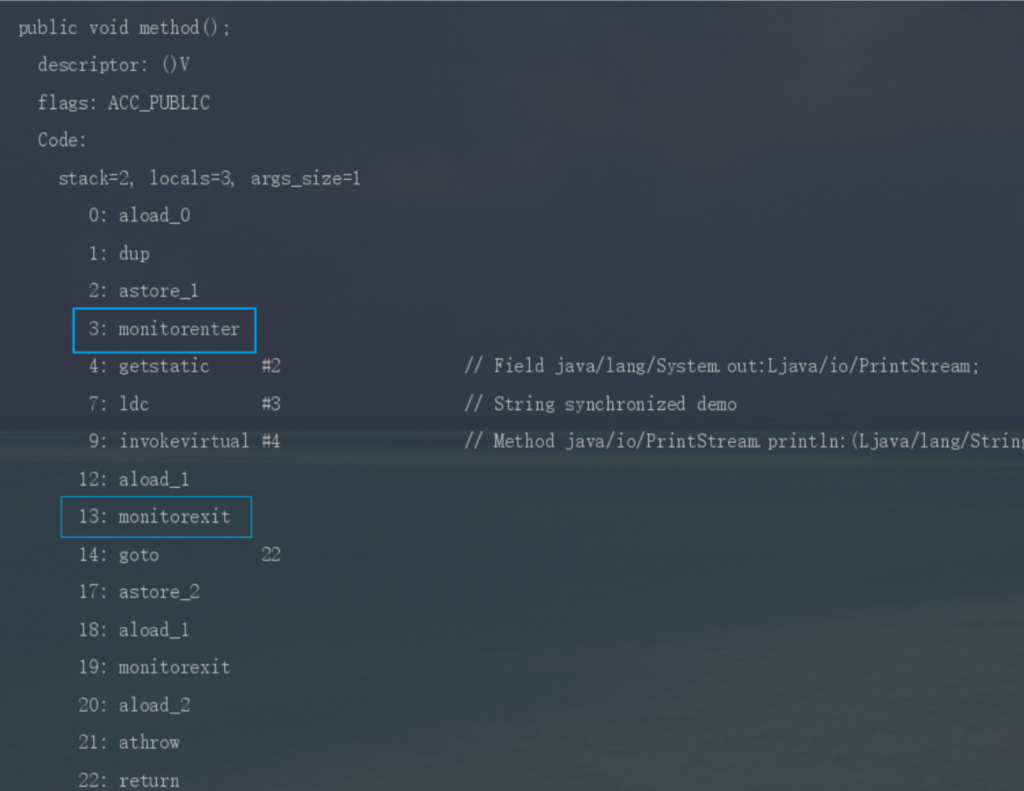
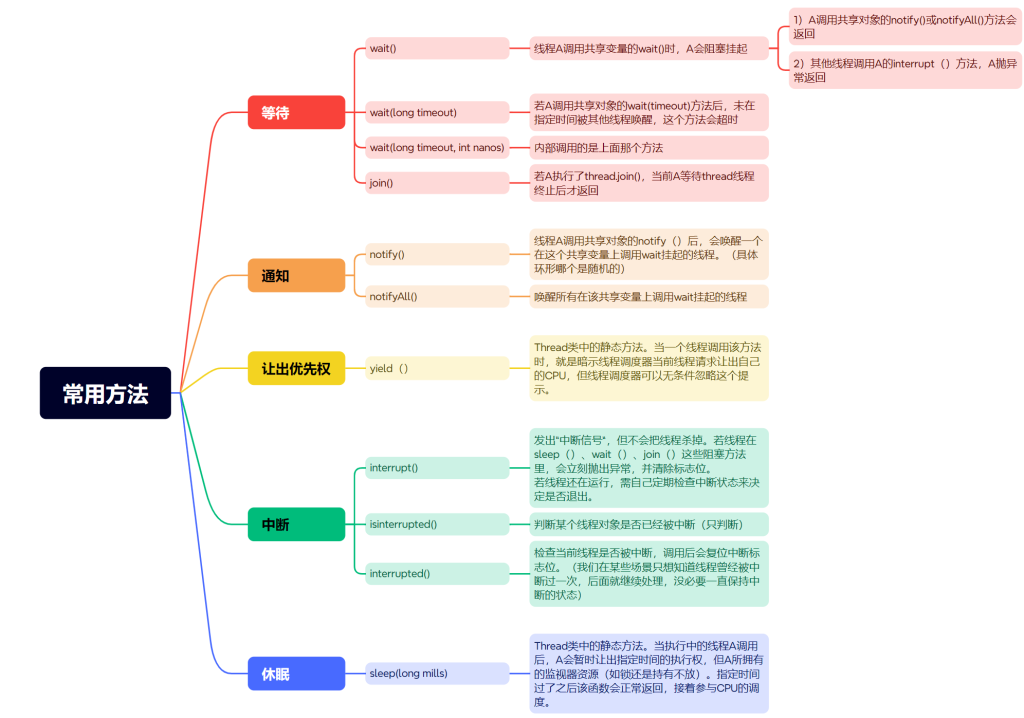
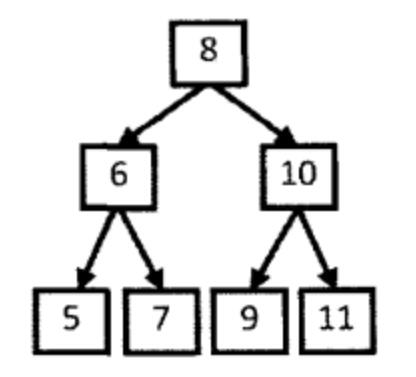
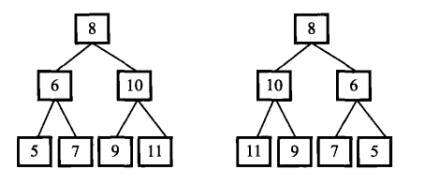
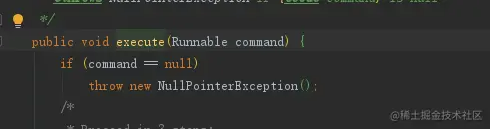
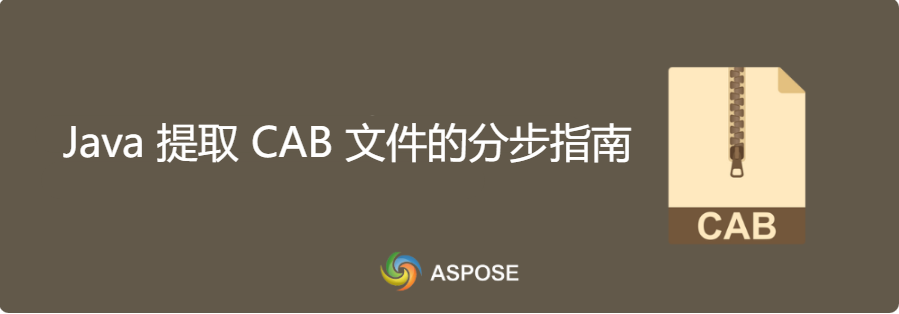

没有回复内容