效果预览

代码
echarts option配置中的series写法如下:
series:[
{
type: 'custom',
coordinateSystem: 'bmap',
renderItem: (params, api) => renderPolygon(params, api, gArea),
data: gArea,
seriesIndex: 1,
}
]
定义的变量和方法如下:
const gArea = [
{
coords: [
[120.27044133879757, 31.54860147094725],
[120.27087049223995, 31.541198574066147],
[120.28666333891964, 31.54160626983641],
[120.28501109816646, 31.54909499740599],
[120.27044133879757, 31.54860147094725]
],
style: {
fill: 'rgba(210, 146, 82, 0.2)', // 多边形填充颜色
stroke: 'rgba(210, 146, 82, 0.7)',
lineWidth: 1
}
}
]
const renderPolygon = (params, api, gArea) => {
const points = gArea[params.dataIndex]?.coords;
return {
type: 'polygon',
shape: {
points: points.map(function (point) {
return api.coord(point);
})
},
style: gArea[params.dataIndex]?.style,
};
}
来源链接:https://www.cnblogs.com/ZerlinM/p/18650062





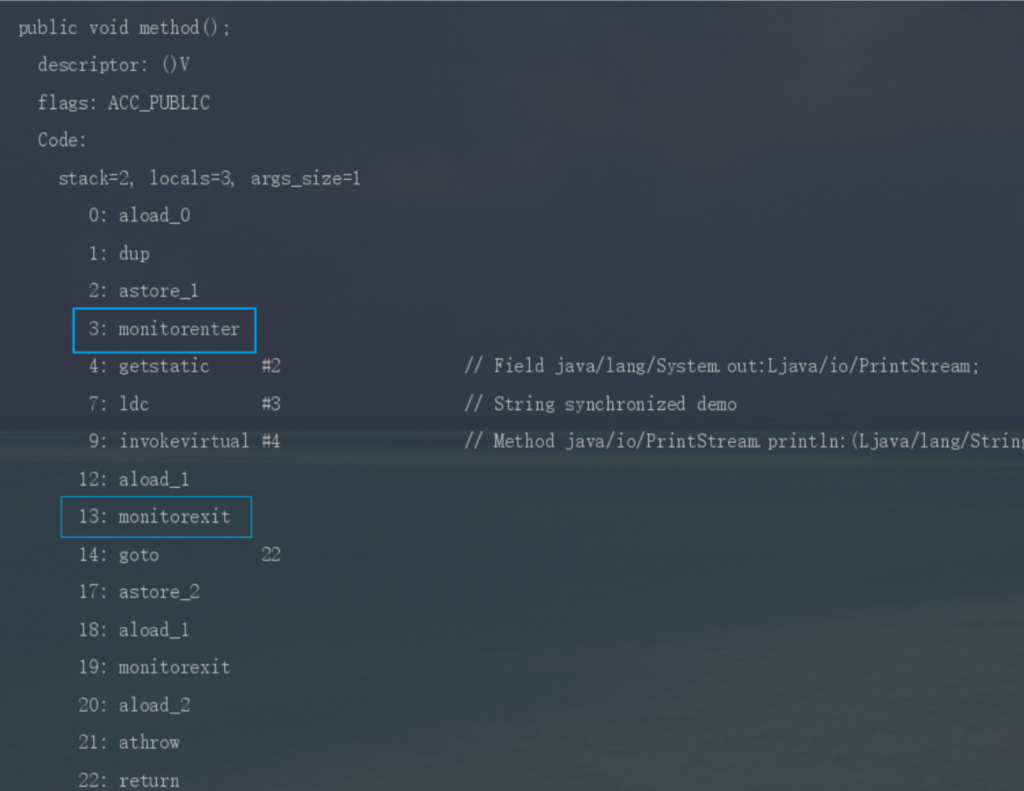
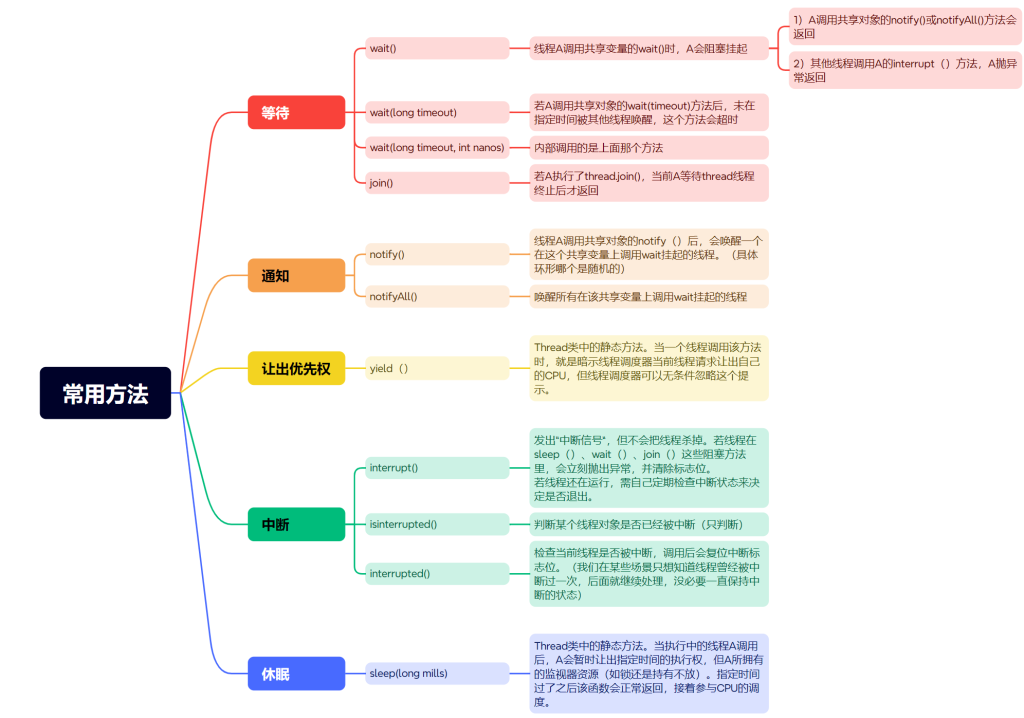
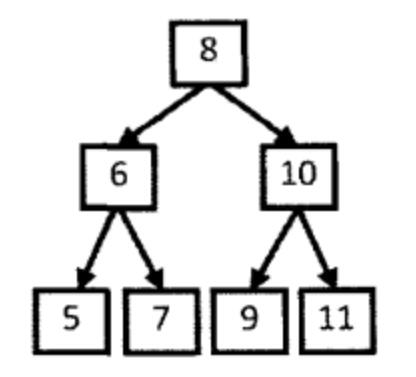
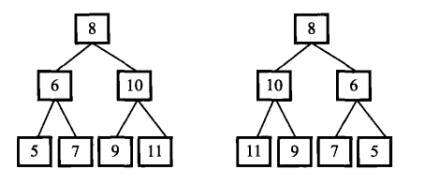
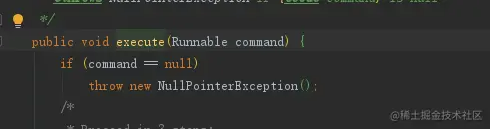
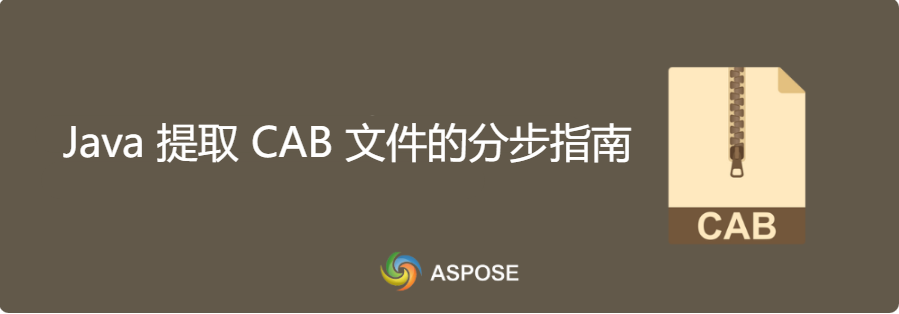

没有回复内容