PicoScenes安装步骤
PicoScenes 是一款功能强大的中间件,适用于现代 Wi-Fi 集成传感和通信 (Wi-Fi ISAC) 研究,可解决该领域的两个关键障碍:硬件限制和软件功能。该软件由西安电子科技大学蒋志平老师引领开发。
本文参考:https://ps.zpj.io/installation.html
蒋志平老师主页地址:https://ps.zpj.io
硬件环境
网卡:AX210
安装OS
系统要求ubuntu20.04LTS或者ubuntu22.04LTS
安装pico
下载updater
ubuntu20.04LTS
https://zpj.io/PicoScenes/pool/main/picoscenes-source-updater.deb
ubuntu22.04LTS
https://ps2204.zpj.io/PicoScenes/pool/main/picoscenes-source-updater.deb
安装过程如下
参考:当安装使用dpkg命令安装deb包时, 安装失败
sudo dpkg -i ./picoscenes-source-updater.deb
sudo apt-get -f -y install
# 再次执行
sudo dpkg -i ./picoscenes-source-updater.deb
更新仓库缓存
sudo apt update
- 验证步骤
输入apt list picoscenes-<Press TAB Key>
输出
picoscenes-all
picoscenes-driver-modules-6.5.0-15-generic
picoscenes-platform
picoscenes-plugins-demo-echoprobe-forwarder
picoscenes-source-updater
- 安装软件
运行
sudo apt install picoscenes-all
安装结束后会出现软件许可协议,点击ok,然后yes
运行
It is done after installing the software, acording to the installation, I should be able to run the software while I fail.
安装结束之后应该就成功了,但需要先配置一下许可证
在终端输入PSLP_UIC,然后按照提示输入
然后重新运行PicoScenes
看一下打印的日志,如果出现以下情况需要更换一下内核
[17:42:45.499791] [Frontend] [Warn ] Hint: a common cause of this problem is that you have just installed the latest kernel version, however PicoScenes Driver has not caught up with the version.
[17:42:45.499801] [Frontend] [Warn ] Possible solution: try rebooting your system and choose the older version 6.5.0-15-generic.
[17:42:45.499804] [Frontend] [Warn ] ******--> See https://ps.zpj.io/troubleshooting.html for help. <--**********
更换内核
sudo apt install linux-image-6.5.0-15-generic
#更新grub
sudo update-grub
参考链接:https://blog.kgwalker.com/p/1721984309.html
# 检查一下/boot/grub/grub.cfg,看一下要启动的内核是第几个,
# 然后修改/etc/default/grub,把GRUB_DEFAULT参数设置为"1>x",
# x是要启动的内核的序号(0开始)
sudo update-grub
reboot
uname -r
再次执行PicoScenes就可以正常使用了
来源链接:https://www.cnblogs.com/kuroshika/p/18651855




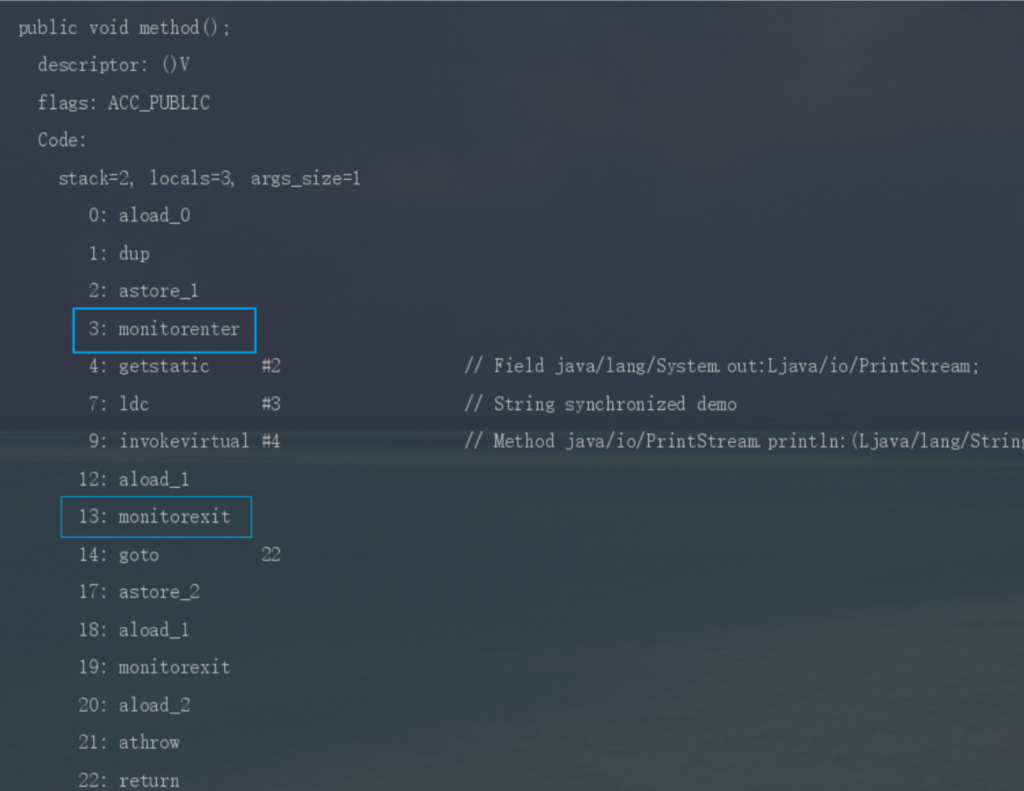
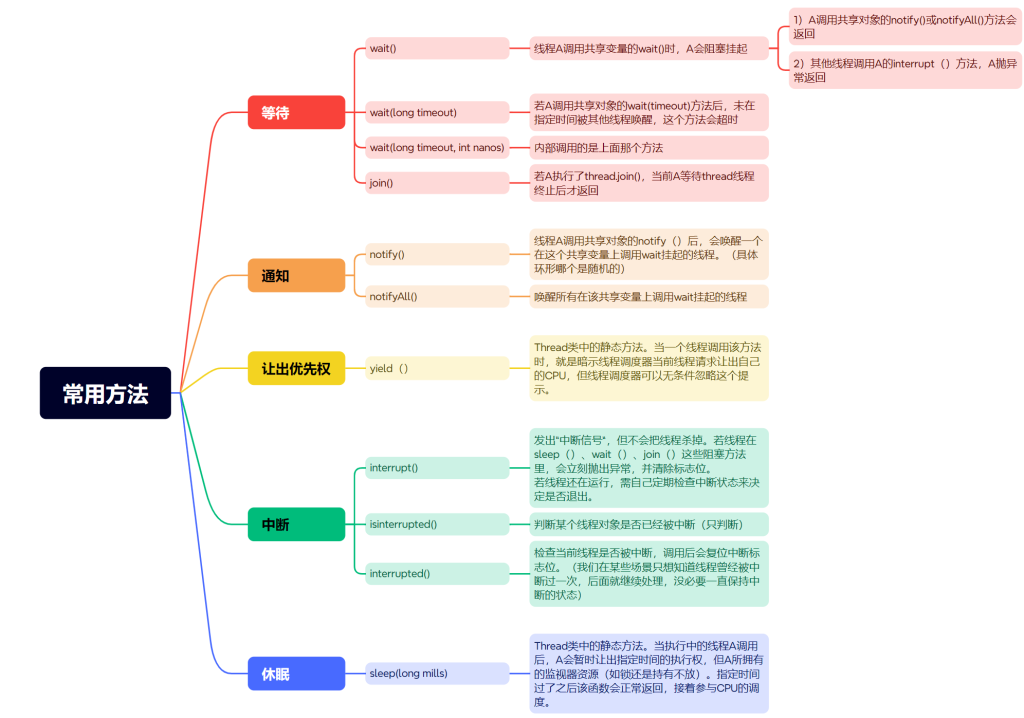
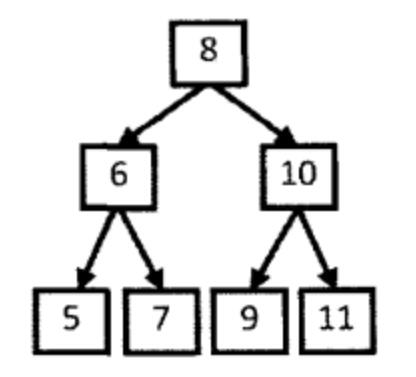
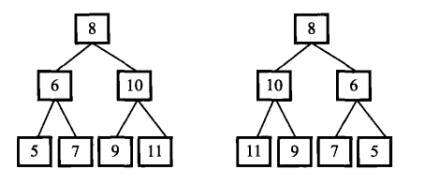
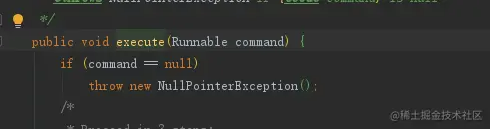
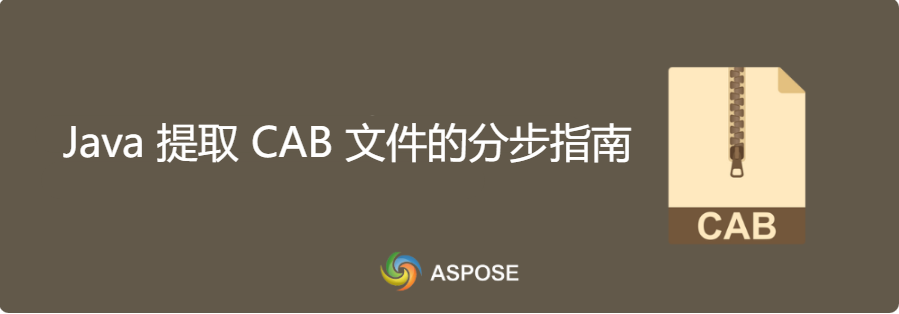

没有回复内容