SpringBoot使用@Scheduled注解实现定时任务_springboot scheduled注解-CSDN博客
import org.springframework.boot.SpringApplication;
import org.springframework.boot.autoconfigure.SpringBootApplication;
import org.springframework.scheduling.annotation.EnableScheduling;
@SpringBootApplication
@EnableScheduling //开启定时任务
public class ScheduledDemoApplication
{
public static void main(String[] args)
{
SpringApplication.run(ScheduledDemoApplication.class, args);
}
}
package com.pjb.Schedule;
import org.springframework.scheduling.annotation.Scheduled;
import org.springframework.stereotype.Component;
import java.text.SimpleDateFormat;
import java.util.Date;
/**
* 定时任务的使用
* @author pan_junbiao
**/
@Component
public class Task
{
@Scheduled(cron="0/5 * * * * ? ") //每5秒执行一次
public void execute(){
SimpleDateFormat df = new SimpleDateFormat("yyyy-MM-dd HH:mm:ss"); //设置日期格式
System.out.println("欢迎访问 pan_junbiao的博客 " + df.format(new Date()));
}
}




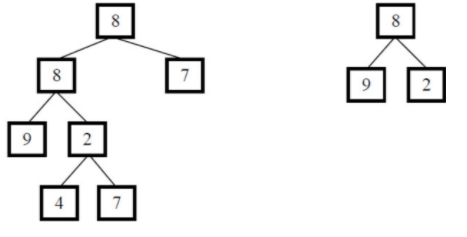

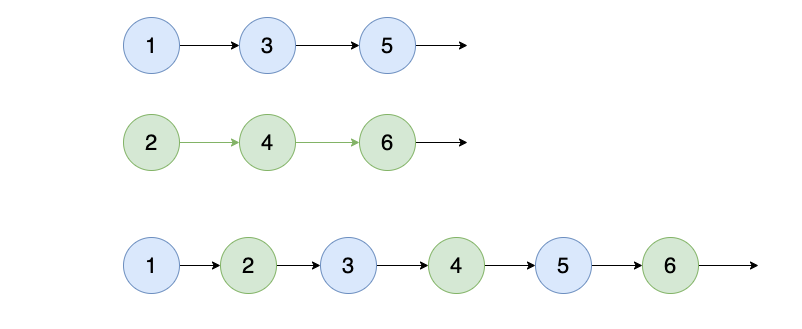

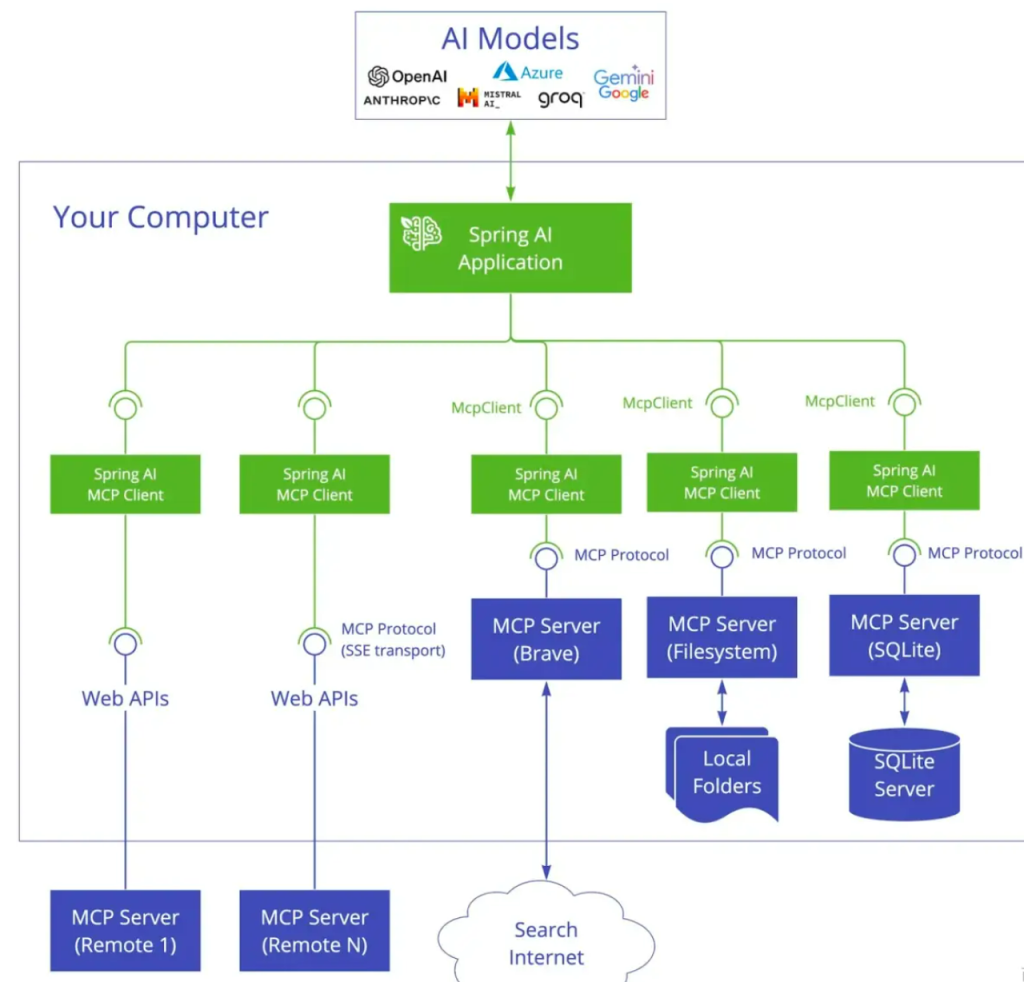
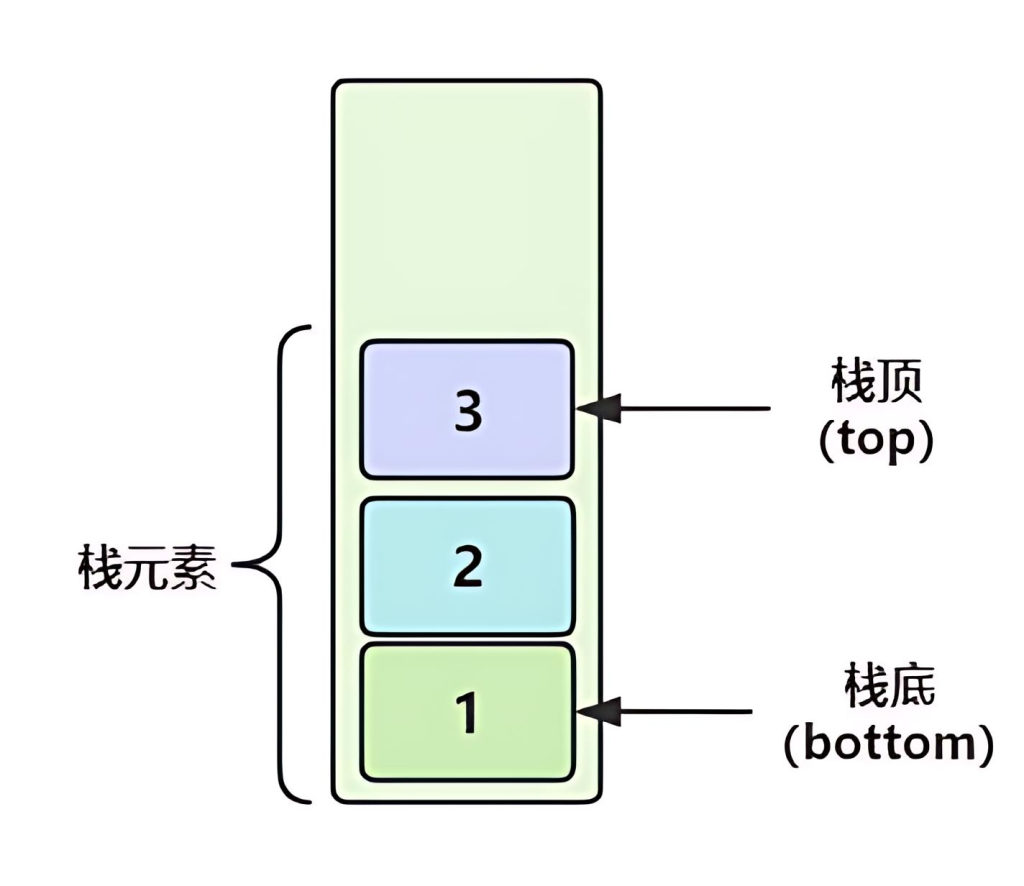

没有回复内容